-
تعداد ارسالها
200 -
تاریخ عضویت
-
آخرین بازدید
نوشتهها ارسال شده توسط p30msb
-
-
اگر امکان حذف تیکت بر حسب تاریخ رو نداشت می تونید از طریق دیتابیس به راحتی فیلتر کنید - نسخه ی پرمیوم این افزونه این امکان رو داره
میشه بیشتر توضیح بدهید
-
با سلام
دوستان من یک افزونه تیکیت پشتیبانی میخواهم که 1- برای تیکت زدن نیاز به عضو شدن داشته باشه 2-پس از مدتی بتوان تیکتهای ثبت شده را پاک کرد برای مثال تیکیتیهای با سن بیشتر از یک سال حذف شوند
-
من پس از انتقال سایت به سرور مجازی با افزونه BulletProof Security به مشکل برخوردم
وقتی
Create secure.htaccess file را میزنم
خطای زیر را میدهد
The file /home/pmsbcom/domains/p30msb.ir/public_html/wp-content/plugins/bulletproof-security/admin/htaccess/secure.htaccess is not writable or does not exist.
Check that the file is named secure.htaccess and that the file exists in the /bulletproof-security/admin/htaccess master folder. If this is not the problem click here for more help info.
WARNING! BPS was unable to automatically create the /wp-content/bps-backup folder.
You will need to create the /wp-content/bps-backup folder manually via FTP. The folder permissions for the bps-backup folder need to be set to 755 in order to successfully perform permanent online backups.
To remove this message permanently click here.
WARNING! BPS was unable to automatically create the /wp-content/bps-backup/master-backups folder.
You will need to create the /wp-content/bps-backup/master-backups folder manually via FTP. The folder permissions for the master-backups folder need to be set to 755 in order to successfully perform permanent online backups.
To remove this message permanently click here.
The file /home/pmsbcom/domains/p30msb.ir/public_html/wp-content/plugins/bulletproof-security/admin/htaccess/default.htaccess is not writable or does not exist.
Check that the file is named default.htaccess and that the file exists in the /bulletproof-security/admin/htaccess master folder. If this is not the problem click here for more help info.
افزونه را پاک کردم و دوباره نصب کردم فایده نداشت
لطفا راهنماایی کنید
-
WARNING! BPS was unable to automatically create the /wp-content/bps-backup folder.
You will need to create the /wp-content/bps-backup folder manually via FTP. The folder permissions for the bps-backup folder need to be set to 755 in order to successfully perform permanent online backups.
To remove this message permanently click here.
WARNING! BPS was unable to automatically create the /wp-content/bps-backup/master-backups folder.
You will need to create the /wp-content/bps-backup/master-backups folder manually via FTP. The folder permissions for the master-backups folder need to be set to 755 in order to successfully perform permanent online backups.
To remove this message permanently click here.
The file /home/pmsbcom/domains/p30msb.ir/public_html/wp-content/plugins/bulletproof-security/admin/htaccess/default.htaccess is not writable or does not exist.
Check that the file is named default.htaccess and that the file exists in the /bulletproof-security/admin/htaccess master folder. If this is not the problem click here for more help info.
-
secure.htaccess
-
با سلام
من پس از انتقال سایت به سرور مجازی با افزونه BulletProof Security به مشکل برخوردم
وقتی
Create secure.htaccess file را میزنم
خطای زیر را میدهد
The file /home/pmsbcom/domains/p30msb.ir/public_html/wp-content/plugins/bulletproof-security/admin/htaccess/secure.htaccess is not writable or does not exist.
Check that the file is named secure.htaccess and that the file exists in the /bulletproof-security/admin/htaccess master folder. If this is not the problem click here for more help info.
افزونه را پاک کردم و دوباره نصب کردم ایده نداشت
لطفا راهنماایی کنید
-
آره
-
 1
1
-
-
اره برای لوگین
-
افزونه کیبورد مجازی وردپرس کسی سراغ داره
-
سلام
مشکل اینجاست که ftp کار نمیکنه بالا نوشتم
-
هیچی کس تا الان چنین مشکلی نداشته
-
تو کلکسو کجاش نمایش فابلهای مخفی داره؟

از مدیرا کسی هست بلد باشه یوزر و پس کلکسو رو براش پیام خصوصی کنم
-
از فایل htaccess روت بکاپ بگیرید و دوباره از بخش پیوند یکتا ساختار ار تنظیم مجدد کنید
سلام من در هاست قبلیم هر چی دنبال htaccess گشتم ندیدم
برای مشکل اول، موقع نصب از شما مشخصات ftp میخواد؟ همون مشخصات ورود کلوکسو رو بزنید کار میکنه؟
مشکل دوم، بخش پیوند یکتا رو مجدد ست کنید.
در مورد اول با اطلاعات ورود کلکسو هم کار نکرد و می نویسه
برقراری ارتباطات با سرور FTP p30msb.ir:21 ممکن نشد
در مورد دومی هم باید بگم یک فایل htaccess ساختم چون اصلا نداشتم هرچی هم در
گزینههای پیوند یکتا
ذخیره تغییرات رو می زنم کار نمیکنه و نوشته ها بالا نمیان
Not Found
The requested URL /1391/11/13/نسخه-جدید-بازی-Ù…Øبوب-angry-birds-star-wars-hd-v1-1-2/ was not found on this server. Apache/2.2.23 (CentOS) Server at www.p30msb.ir Port 80
-
الان نوشته های سایت هم با لا نمیاد و صفحه 404 بالا میاد که داخلش نوشته
Not Found
The requested URL /1391/11/13/نسخه-جدید-بازی-Ù…Øبوب-angry-birds-star-wars-hd-v1-1-2/ was not found on this server. Apache/2.2.23 (CentOS) Server at www.p30msb.ir Port 80
ادرس سایتم www.p30msb.ir
-
سلام
ببخشید من دیروز ساتم رو به سرور مجازی منتقل کردم کنترل پنلش هم کلکسو است الان که می خوام افزونه ای نصب کنم یا بروز رسانی کنم
نمیشه اف تی پی کار نمیکنه راهنمایی کنید
-
<?php do_action('comment_form', $post->ID); ?>
چطوری بیارمش قبل از دکمه ارسال
-
سلام
افزونه کپچا را برای نظرات فعال کردم اما زیر دکمه ارسال نظر قرار می گیرد چکار کنم
این ما آدرس سایتم http://www.funglish.ir
-
سلام افزونه ای می خوام که بشه براش تعیین کنیم مطالی که از فعلان تاریخ قدیمی تر هستند پاک کن
-
سلا می خوام یه بنر وبا لینک قرار بدم همراه گوشه صفحه باشه و همراه با بالا و پایین شدن صفحه بالا و اپیین بشه مثلا سایت زیرو رو نگاه کنید
یه بنر 125*125 همرا صفحه بالا و پایین میشه
-
در مورد افزونه rate توضیح بیشتری بدید من نصبش کردم و فعالشم کرد اما چیززی اضافه نشد
-
یکی از کارایی های لایک کردن در فیسبوک اینه که وقتی شما مطلبی رو در پیج من لایک می کنید، گزارش لایک کردن شما به همراه مطلب من در پیج شما درج میشه و این باعث انتشار بیشتر مطلب من میشه.
اما یه همچین چیزی در وب سایت امکان نداره - مگر اینکه هدف شما از لایک کردن یه مطلب در وب سایت این باشه که اون مطلب رو در بین سایر مطالب همین وب سایت محبوب تر کنید تا ادمین سایت به وسیله ابزارهاش، مطالب محبوب رو در جایی قرار بده
و برای این کار می تونید از افزونه های rate استفاده کنید
شاید توضیحاتم زیاد شد - شاید کلاً منظور شما چیز دیگه ایی بود
-----------
بعد نوشت: با توجه به پست بالا فهمیدم که کلاً منظورتونو اشتباه متوجه شدم
با سلام اتفاقا فقط شما منظور من رو فهمیدید من می خوام دکمه لایک مال سایت خودم باشه کاری به فیس بوک ندارم می خوام مطلب رو در بین سایر مطالب وب سایت خودم محبوب تر ه مشخص بشه خواهشا می کنیم این وبلاگ رو ببینید تا متوجه بشید دوستان
-
سلام
دوستان من می خوام مثل فیس بوک یا خیلی از وبلاگها به انتهای سایتم لایک اضافه کنم با شکل افزونه ها رو هم امتحان کردم
به درد نخوردن راه احل دیگری و کد نویسی اگر کسی بلد بگه ممنون میشم
ادرس سایتم www.funglish.ir
-
درستش کردم
اگر کسی این مشکل رو داشت مراحل زیر رو انجام بده
1- از قسمت تنضیمات >>همگانی ادرس دامنه جدید رو در هر دو قسمت وارد کنه
2- افزونه رو غیر فعال کنه
3- افزونه دو تا فایل توی publicهاست می سازه که فقط همون دو تا فایل تو اسم شون sitemap داره اونها رو از هاست پاک کنید
4- افزونه رو فعال کنید خودش دوباره اون فایل هایی رو که از هاست پاک کردید میس ازه
موفق باشید
مرد مرده
-
 4
4
-
-
سلام من بعد از اینکه دامنه سایت رو عوض کردم سایت مپ خراب شده و با همون دامنه قبلی کار می کنه ری بیلد رو هم زدم بدرد نخورد هی ارورو میده
از افزونه Google XML Sitemaps استفاده می کنم
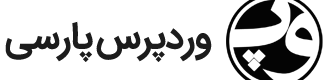


WordPress Database Backup
در مشکلات دیگر
ارسال شده در
با سلام دوستان من افزونه
WordPress Database Backup
را نصب کردم ولی موارد زیر نوشته شده برای من
پوشه پشتیبان گیری وجود ندارد و ما نمیتوانیم که آن را بسازیم
از طریق پروتکل FTP سعی کنید پوشه پشتیبان گیری را بسازید
هشدار: پوشه پشتیبان گیری شما قابل نوشتن نیست
لطفا مرا راهنمایی کنید