-
تعداد ارسالها
200 -
تاریخ عضویت
-
آخرین بازدید
نوشتهها ارسال شده توسط p30msb
-
-
سلام
حوسم نبود wp-config.php رو پاک کردم و رمز دیتابیس هام یادم نیست چکار کنم
-
افزونه ها رو غیر فعال کنید و تست کنید اگه درست نشد ؛ به صورت دستی بروزرسانی کنید مشکل برطرف میشه
بروز رسانی من رفته و دکمه بروز رسانی ندارم
-
سلام
من وردپرس رو به 3.6 آپدیت کردم(خارجی) و تنها مشکلم اینکه پست که می فرستم صفحه سفید میاد و می نویسد
نشانی معتبر نیست.
چکار کنم؟
-
این آدرسی که دادید کدهاش رو گذاشته توی textarea
برای اینکه هم خودتون راحت باشید و هم کاربر
کد زیر را در حلقه صفحه single.php قالب کپی کنید و یک زمینه دلخواه به نام mycode بسازید و کد هر پست رو توی اون زمینه قرار بدید
یک دکمه هم برای select all گذاشتم که کاربر دیگه راحت راحت باشه
<?php $mycode = get_post_meta($post->ID, 'mycode', true); ?>
<?php if(get_post_custom_values('mycode')) : ?>
<textarea id="mcodeta" onclick="this.focus();this.select()" cols="80" rows="10">
<?php echo $mycode;?>
</textarea> <button onclick="document.getElementById('mcodeta').focus();document.getElementById('mcodeta').select()">select all</button>
<?php endif;?>اگر کد جاوا اسکریپت - html و css بگذارید از همین روش می شه یک دموساز هم ساخت که برای همه کدها خودش دمو هم بسازه
می خواهم یه طوری باشه که وقتی کدی نمیزارم چیزی نمایش نده
-
سلام
یه افزونه می خواهم که بتوانک کد های html را بر روی سایت مشابه سایت زیر
http://pichak.net/themes/62/05/cod/blogfa.php
قرار بهم که کاربر بتواند به راحتی دانلود کند
-
کلا قالب رو عوض کردم
-
نه انو رو هم که مطمنم قالب رو عوض می کنم درست میشه
-
دوستان جای دیگه ای نمی تونه باشه؟
-
سلام
فایل header.php رو باز کنید ، این عبارت احتمالا بین دو تگ title درج شده ... حذفش کنید.
هم چین چیزی نیست کد ها را نگاه کنید
<!DOCTYPE html PUBLIC "-//W3C//DTD XHTML 1.0 Transitional//fa" >
<html xmlns="http://www.w3.org/1999/xhtml" <?php language_attributes(); ?>>
<head profile="http://gmpg.org/xfn/11">
<?php load_theme_textdomain('AndroidMania', get_template_directory() . '/.');
?>
<meta http-equiv="Content-Type" content="<?php bloginfo('html_type'); ?>; charset=<?php bloginfo('charset'); ?>" />
<title><?php wp_title(''); ?><?php if(wp_title('', false)) { echo ' |'; } ?> <?php bloginfo('name'); ?></title>
<link rel="stylesheet" href="<?php bloginfo('stylesheet_directory'); ?>/css/screen.css" type="text/css" media="screen, projection" />
<link rel="stylesheet" href="<?php bloginfo('stylesheet_directory'); ?>/css/print.css" type="text/css" media="print" />
<!--[if IE]><link rel="stylesheet" href="<?php bloginfo('stylesheet_directory'); ?>/css/ie.css" type="text/css" media="screen, projection"><![endif]-->
<link rel="stylesheet" href="<?php bloginfo('stylesheet_url'); ?>" type="text/css" media="screen" />
<?php if(get_theme_option('featured_posts') != '' && is_home()) {
?>
<link rel="stylesheet" href="<?php bloginfo('template_directory'); ?>/jdgallery/jd.gallery.css" type="text/css" media="screen" charset="utf-8" />
<script src="<?php bloginfo('template_directory'); ?>/jdgallery/mootools-1.2.5-core-yc.js" type="text/javascript"></script>
<script src="<?php bloginfo('template_directory'); ?>/jdgallery/mootools-1.2-more.js" type="text/javascript"></script>
<script src="<?php bloginfo('template_directory'); ?>/jdgallery/jd.gallery.js" type="text/javascript"></script>
<script src="<?php bloginfo('template_directory'); ?>/jdgallery/jd.gallery.transitions.js" type="text/javascript"></script>
<script type="text/javascript" src="<?php bloginfo('template_url'); ?>/js/Terminal_Dosis_300.font.js"></script
><?php } ?>
<!--[if IE 6]>
<script src="<?php bloginfo('template_url'); ?>/js/pngfix.js"></script>
<![endif]-->
<link rel="alternate" type="application/rss+xml" title="<?php bloginfo('name'); ?> RSS Feed" href="<?php bloginfo('rss2_url'); ?>" />
<link rel="alternate" type="application/atom+xml" title="<?php bloginfo('name'); ?> Atom Feed" href="<?php bloginfo('atom_url'); ?>" />
<link rel="pingback" href="<?php bloginfo('pingback_url'); ?>" />
<script src="<?php bloginfo('template_directory'); ?>/menu/mootools-1.2.5-core-yc.js" type="text/javascript"></script>
<link rel="stylesheet" href="<?php bloginfo('template_directory'); ?>/menu/MenuMatic.css" type="text/css" media="screen" charset="utf-8" />
<!--[if lt IE 7]>
<link rel="stylesheet" href="<?php bloginfo('template_directory'); ?>/menu/MenuMatic-ie6.css" type="text/css" media="screen" charset="utf-8" />
<![endif]-->
<!-- Load the MenuMatic Class -->
<script src="<?php bloginfo('template_directory'); ?>/menu/MenuMatic_0.68.3.js" type="text/javascript" charset="utf-8"></script>
<?php _e('
<h1 style="display:none"><a href="http://bigtheme.ir" title="bigtheme.ir"> download free wp theme </a></h1>' , 'AndroidMania'); ?>
</head>
<body>
<script type="text/javascript">
window.addEvent('domready', function() {
var myMenu = new MenuMatic();
});
</script>
<div id="wrapper">
<div id="wrapper-bg"><div id="wrapper-bg2">
<div id="outer-wrapper" class="outer-wrapper">
<div class="outer">
<div class="menu-links">
<div id="pagemenucontainer">
<?php
if(function_exists('wp_nav_menu')) {
wp_nav_menu( 'depth=1&theme_location=menu_1&menu_id=pagemenu&outer-wrapper=&fallback_cb=menu_1_default');
} else {
menu_1_default();
}
function menu_1_default()
{
?>
<ul id="pagemenu">
<li <?php if(is_home()) { ?> class="current_page_item" <?php } ?>><a href="<?php echo get_option('home'); ?>/">Home</a></li>
<?php wp_list_pages('depth=1&sort_column=menu_order&title_li=' ); ?>
</ul>
<?php
}
?>
</div>
</div>
<div class="twit-rss feedtwitter">
<a href="<?php bloginfo( __('rss2_url')); ?>"><img src="<?php bloginfo('template_url'); ?>/images/rss.png" style="margin:0 4px 0 0;" /></a> <?php if(get_theme_option('facebook') != '') { ?><a href="<?php echo get_theme_option( __('facebook')); ?>" title="<?php echo get_theme_option('facebooktext'); ?>"><img src="<?php bloginfo( __('template_url')); ?>/images/facebook.png" style="margin:0 4px 0 0; " title="<?php echo get_theme_option('facebooktext'); ?>" /></a><?php } ?>
<?php if(get_theme_option('twitter') != '') { ?><a href="<?php echo get_theme_option('twitter'); ?>" title="<?php echo get_theme_option( __('twittertext')); ?>"><img src="<?php bloginfo('template_url'); ?>/images/twitter.png" style="margin:0 4px 0 0; " title="<?php echo get_theme_option('twittertext'); ?>" /></a><?php } ?>
</div>
<div id="topsearch" class="span-7 rightsector">
<?php get_search_form(); ?>
</div>
</div>
<div id="header" class="outer">
<div class="header-part">
<?php
$get_logo_image = get_theme_option('logo');
if($get_logo_image != '') {
?>
<a href="<?php bloginfo('url'); ?>"><img src="<?php echo $get_logo_image; ?>" alt="<?php bloginfo('name'); ?>" title="<?php bloginfo('name'); ?>" class="logoimg" /></a>
<?php
} else {
?>
<h1><a href="<?php bloginfo('url'); ?>"><?php bloginfo('name'); ?></a></h1>
<h2><?php bloginfo('description'); ?></h2>
<?php
}
?>
</div>
<div class="header-part rightsector">
<div style="padding: 0 0 0 0; text-align:right;">
</div>
</div>
</div>
<div class="outer">
<div id="navcontainer">
<?php
if(function_exists('wp_nav_menu')) {
wp_nav_menu( 'theme_location=menu_2&menu_id=nav&outer-wrapper=&fallback_cb=menu_2_default');
} else {
menu_2_default();
}
function menu_2_default()
{
?>
<ul id="nav">
<li <?php if(is_home()) { echo ' class="current-cat" '; } ?>><a href="<?php bloginfo('url'); ?>">Home</a></li>
<?php wp_list_categories('depth=3&exclude=1&hide_empty=0&orderby=name&show_count=0&use_desc_for_title=1&title_li='); ?>
</ul>
<?php
}
?>
</div>
</div>
-
سلام سایت من رو نگاه کنید در تب مرورگر کنار اسم سایت یه نوشته اضافی هست چزوری و از کجا پاکش کنم
www.p30msb.ir
-
سلام ببخشید من یه سایت دانلود زدم دسترسی فایل ها رو روی چی قرار بدم که هک نشم
الان فایلیا دانولد دسترسی شون رو گذاشتم755 خوبه؟
-
ادرس عکس را باید دقیقا کجای این کد بزارم
<?php if ($link!="") : ?><p style="text-align: right;"><strong><img alt="" src="<?php bloginfo('template_url'); ?>/uploads/down.png" /></strong><h1><a href="<?php echo $link; ?>">لینک دانلود</a></h1><?php endif;ابنم ادرس عکسم
-
الان هم که قبل از لینک دانلود یک تصویر دارید تصویر دوم را هم عین همون قرار بدید یعنی کنارش ذخیره اش کنید و کد img قبلی را تکرار کنید و نام تصویر را در آخرش تغییر بدید
<img alt="" src="<?php bloginfo('template_url'); ?>/images/download.gif" />الان هم که قبل از لینک دانلود یک تصویر دارید تصویر دوم را هم عین همون قرار بدید یعنی کنارش ذخیره اش کنید و کد img قبلی را تکرار کنید و نام تصویر را در آخرش تغییر بدید
<img alt="" src="<?php bloginfo('template_url'); ?>/images/download.gif" />بععععله پدر م در اومد تا اینطوریش کردم
حال بگید چطوری عکس رو کنارش قارا بدم اخه الان بالای نوشته <<لینک دانلود>> است
-
شما بهش این عکس رو بصورت بکگراند در استایل بدید
این مورد رو بلدید؟
نه نمیشه کد ها شو بنویسیسد فقط جای عکسشو خالی بگذارید
-
\
خوب با این باید چکار کنم؟ اگه بلد بودم که نمی پرسیدم اومدی یه لینک گذاشتی رفتی

-
سلام
اوردمش حالا چزوری کنار لینک دانلود یک عکس مثل این قرار بدم

-
سلام من این پستها را نگاهکردم
الان کد را داخل حلقه قرار دادم ولی باز هم کار نمی کند
<?php $download_me = get_post_meta($post->ID, 'download_me', true); ?>
<?php get_header(); ?>
<div id="content">
<?php if (have_posts()) : ?>
<?php while (have_posts()) : the_post(); ?>
<?php $src = get_post_meta($post->ID, 'src', true); ?>
<?php $link = get_post_meta($post->ID, 'link', true); ?>
<?php $ramz = get_post_meta($post->ID, 'ramz', true); ?>
<?php $about = get_post_meta($post->ID, 'about', true); ?>
<?php if ($link!="") : ?><p style="text-align: right;"><strong><img alt="" src="<?php bloginfo('template_url'); ?>/images/download.gif" /></strong><a href="<?php echo $link; ?>">لینک دانلود</a><?php endif;
if ($ramz!="") : ?><p style="text-align: right;"><img alt="" src="<?php bloginfo('template_url'); ?>/images/password.gif" />پسورد فایل: <strong><?php echo $ramz; ?></strong></p><?php endif;
if ($src!="") : ?><p style="text-align: right;"><strong><img alt="" src="<?php bloginfo('template_url'); ?>/images/src.gif" /></strong><a href="<?php echo $src; ?>">لینک منبع</a><?php endif;
if ($about!="") : ?><p style="text-align: right;">توضیحات: <?php echo $about; ?></p><?php endif; ?></p>
<div class="post rounded dropshadow" id="post-<?php the_ID(); ?>">
<div class="title">
<h2><a href="<?php the_permalink() ?>" rel="bookmark" title="Permanent Link to <?php the_title(); ?>"><?php the_title(); ?></a></h2>
<div class="hmeta">
<span class="author"> <?php _e('Posted by','Alimir.ir'); ?> <?php the_author(); ?></span>
<span class="clock"> <?php _e('On','Alimir.ir'); ?> <?php the_time('j M Y'); ?></span>
<span class="comm"><?php comments_popup_link(__('0 Comments', 'Alimir.ir'), __('1 Comment', 'Alimir.ir'), __('% Comments', 'Alimir.ir')); ?></span>
</div>
<div class="clear"></div>
</div>
<div class="cover">
<div class="entry">
<?php the_content('Read the rest of this entry »'); ?>
<?php include (TEMPLATEPATH . '/ad1.php'); ?>
<div class="clear"></div>
<?php wp_link_pages(array('before' => '<p><strong>Pages: </strong> ', 'after' => '</p>', 'next_or_number' => 'number')); ?>
<?php echo $download_me; ?>
</div>
</div>
<div class="singleinfo">
<span class="category"><?php _e('Categories:','Alimir.ir'); ?> <?php the_category(', '); ?> </span>
</div>
</div>
<?php comments_template(); ?>
<?php endwhile; else: ?>
<h1 class="title"><?php _e('Not Found','Alimir.ir'); ?></h1>
<p><?php _e('Sorry, but you are looking for something that is not here','Alimir.ir'); ?></p>
<?php endif; ?>
</div>
<?php get_sidebar(); ?>
<?php get_footer(); ?> -
الان شما پوسته پیشفرض وردپرس رو فعال کنید بعد امتحان کنید ببینید دوباره همینطوری میشه؟
با همن پوسته پیشفرض یه پست همینجوری با لینک هم ارسال کنید بببینید مشکل پا بر جاست؟
اره بازم مشکل داره
-
با سلام
من می خواهم به سایتم زمینه دلخواهی به شکل زیر اضافه کنم
لینک دانلود
حجم فایل:
رمزفایل:www.p30msb.ir
هرچی دست کاری کردم نتونستم اینم کد
<?php get_header(); ?>
<div id="content">
<?php if (have_posts()) : ?>
<?php while (have_posts()) : the_post(); ?>
<div class="post rounded dropshadow" id="post-<?php the_ID(); ?>">
<div class="title">
<h2><a href="<?php the_permalink() ?>" rel="bookmark" title="Permanent Link to <?php the_title(); ?>"><?php the_title(); ?></a></h2>
<div class="hmeta">
<span class="author"> <?php _e('Posted by','Alimir.ir'); ?> <?php the_author(); ?></span>
<span class="clock"> <?php _e('On','Alimir.ir'); ?> <?php the_time('j M Y'); ?></span>
<span class="comm"><?php comments_popup_link(__('0 Comments', 'Alimir.ir'), __('1 Comment', 'Alimir.ir'), __('% Comments', 'Alimir.ir')); ?></span>
</div>
<div class="clear"></div>
</div>
<div class="cover">
<div class="entry">
<?php the_content('Read the rest of this entry »'); ?>
<?php include (TEMPLATEPATH . '/ad1.php'); ?>
<div class="clear"></div>
<?php wp_link_pages(array('before' => '<p><strong>Pages: </strong> ', 'after' => '</p>', 'next_or_number' => 'number')); ?>
</div>
</div>
<div class="singleinfo">
<span class="category"><?php _e('Categories:','Alimir.ir'); ?> <?php the_category(', '); ?> </span>
</div>
</div>
<?php comments_template(); ?>
<?php endwhile; else: ?>
<h1 class="title"><?php _e('Not Found','Alimir.ir'); ?></h1>
<p><?php _e('Sorry, but you are looking for something that is not here','Alimir.ir'); ?></p>
<?php endif; ?>
</div>
<?php get_sidebar(); ?>
<?php get_footer(); ?> -
1- من از زمینه های دلخواه استفاده نمی کنم
2-تازه سایت راهاندازی کردم و متن لینک دانلود را می نویسم و بهش لینک میدم
-
فقط افزونهه ری دایرکت 404
غیر فعالشم کردن تاثیری نداشت
-
با سلام من لینک های دانلود را در داخل سایتم قرار می دهم به صورت زیر در میان
و باعث میشه دوباره به صفحه اصلی برگردد
در صورتی که من این ادرس رو روی متن لینک میدم
dl.p30msb.ir/Software/Olive_Office_Premium_free_1_0_86.zip
برای مثال این پست سایت رو ببینید
http://www.p30msb.ir/2013/07/20/oliveofficepremium
لطفا مرا راهنمایی کیند
-
سلام
خوب من می خواهم فایلها را روی هاست دانلود اپلود کنم
-
با سلام و خسته نباشد
بنده می خواهم فایلهایم را در هاست دانلود آپلود کنم ولی افزونه دانلود به ازای پرداخت فقط برای فایلهایی کد ایجاد می کند که توسط خودش و روی هاست سایت آپلود کند
چکار باید بکنم لطفا مرا راهنمایی کنید
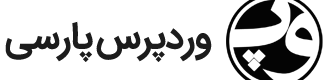


نمایش صفحه سفید
در مشکلات دیگر
ارسال شده در
دیتابیس رو درست کردم ولی الان می خوام برم به مدیریت
http://p30msb.ir/wp-admin
این خطا رو میده چکار کنم
Fatal error: Call to undefined function wp_unslash() in /home3/pmsbir/public_html/wp-admin/admin.php on line 46