-
تعداد ارسالها
307 -
تاریخ عضویت
-
آخرین بازدید
نوشتهها ارسال شده توسط Elham
-
-
عالی شد. فقط تکست باکسش و هنوز نشون میده
لطفا اینو ببینید :
گوشه سمت راست که موس و ببرید معلومه
-
سلام ، چه اجباری هست که بیایم و افزونه پولی نصب کنیم که نیاز باشه به حذف کپی رایت؟
من رایگان این افزونه رو توی اینترنت زیاد دیدم (چه 360 درجه چه سه بعدی) یکم جستجو کنید میتونید پیدا کنید و نیازی به حذف کپی رایت نیست... (در ضمن چون انجمن از کپی رایت حمایت میکنه امکان دادن کد اصلی نیست)
امّا اگر به دلیل اینکه قیمت این افزونه برای یه کاربر ایرانی بالاست و یه قابلیّتی هم داره که اون رایگاناش ندارن میتونید با استفاده از جاوا اسکریپت یا CSS اون div رو کلاً حذف کنید.
CSS:
.wr360_player .container .theme_header { display:none !important; }و با Javascript:
<script>
var elem = document.getElementById("wr360toolheader_wr360yourviewname_playerid");
elem.remove();
</script>موفّق باشید.
این کد که فرمودین در css اضافه کنم؟
.wr360_player .container .theme_header { display:none !important; }
اگه افزونه ای سراغ دارید ممنون میشم راهنمایی کنید یا تگ html هم اگر باشه
برای نمایش 360 درجه تعدادی عکس
-
سلام
من میخوام به پایگاه داده فرم تماسم دسترسی بدم با این افزونه باید چکار کنم؟
گزینه manage options/ فعال میکنه پایگاه داده فرم تماس رو اما بقیه تنظیمات رو هم باز میکنه نمیخوام یه کاربر معمولیم به بقیه قسمتها دسترسی پیدا کنه
-
با سلام
افزونه
3D Produkt Viewer
https://wordpress.or...r/installation/
رو نصب کردم
میشه لطفا راهنماییم کنید نمیتونم ازش استفاده کنم
-
با سلام
افزونه
360 Product Rototation
https://wordpress.org/plugins/360-product-rotation/installation/
رو نصب کردم
اما برای نمایش فقط کد نشون میده.
http://golnoor.com/Fa/?page_id=13711
لطفا راهنماییم کنید
-
من هر کاری میکنم فقط فرمت flv رو پشتیبانی میکنه چکار کنم ؟
من فقط میخوام از فرمت mp4 استفاده کنم
بالای ویدیو ها کپی رایتش همش ظاهر میشه
باید چطور حذفش کرد؟
کلاسش رو پیدا نمیکنم
jwclick_item.
-
کسی نیست راهنماییم کنه؟
دسترسی فولدرش در هاستم 0644 هست و زمانی که لینک فیلم رو تو مرورگر میزنم به راحتی نشون میده
http://golnoor.com/educate/1.webm
اما فقط داخل افزونه این پیغام رو میده
-
با فرمت mp4 هم همین پیام رو میده:
Video not found or access denied
-
با فرمت webm این پیغام رو میده :Video not found or access denied:
-
برای افزونه نمایش آنلاین من توصیه میکنم از jwplayer میتونید استفاده کنید.
برای نحوه استفاده :
http://wordpress.org/extend/plugins/jw-player-plugin-for-wordpress/other_notes/
و تو سایتش توضیحاتی داده:
http://www.longtailvideo.com/support/addons/jw-player-plugin-for-wordpress/11513/getting-started-with-the-wordpress-plugin-for-the-jw-pla
پشتیبانی از فرمت های:
MP4 ( .mp4, .m4v, .f4v, .mov )
WebM ( .webm )
FLV ( .flv )
OGG ( .ogv )
AAC ( .aac, .m4a, .f4a )
Vorbis ( .ogg, .oga )
MP3 ( .mp3 )بیشتر:
http://www.longtailvideo.com/support/jw-player/jw-player-for-flash-v5/12539/supported-video-and-audio-formats
بالای صفحش مینویسه
JW Player 5
چطور میشه نوشته رو حذف کرد؟
-
لطفا راهنماییم میکنید؟
-
با نرم افزار هم پیدا نکرد
-
بله چشم ممنونم الان نصب میکنم
اینم کل کدهای php
<?php
/*
Plugin Name: WebRotate 360 Product Viewer for WordPress
Plugin URI: http://www.webrotate360.com/360-product-viewer.html
Description: WebRotate 360 Product Viewer WordPress Integration
Version: 2.5.2
Author: WebRotate 360 LLC
Author URI: http://www.webrotate360.com
License: GPLv2
*/
class WR360DefaultsConfig
{
public $viewerWidth;
public $viewerHeight;
public $baseWidth;
public $config;
public $viewerSkin;
public $popupSkin;
public $licensePath;
public $name;
public $rootPath;
public $isPopupGallery;
public $zIndexLayers = true;
public function init_header()
{
$this->viewerSkin = get_option("wr360_viewer_skin");
if (empty($this->viewerSkin))
$this->viewerSkin = "basic";
$this->popupSkin = get_option("wr360_popup_skin");
if (empty($this->popupSkin) || ($this->popupSkin == "default"))
$this->popupSkin = "pp_default";
$this->licensePath = get_option("wr360_license_path");
if (empty($this->licensePath))
$this->licensePath = plugins_url("webrotate-360-product-viewer/license.lic");
}
public function init_shortcode($atts)
{
$this->init_header();
$extract = shortcode_atts(
array(
"name" => "",
"width" => "",
"height" => "",
"rootpath" => "",
"config" => "",
"basewidth" => "",
"gallery" => "false",
"imageopacity" => "",
"viewerskin" => ""), $atts);
$this->viewerWidth = str_ireplace("px", "", get_option("wr360_viewer_width"));
$this->viewerHeight = str_ireplace("px", "", get_option("wr360_viewer_height"));
$this->baseWidth = str_ireplace("px", "", get_option("wr360_viewer_basewidth"));
$this->config = get_option("wr360_master_config");
$imgOpacityOnFlag = get_option("wr360_transparent_png");
if (empty($this->viewerWidth))
$this->viewerWidth = 300;
if (empty($this->viewerHeight))
$this->viewerHeight = 300;
if (empty($this->baseWidth))
$this->baseWidth = 0;
if (!empty($imgOpacityOnFlag))
$this->zIndexLayers = false;
if (!empty($extract["width"]))
$this->viewerWidth = str_ireplace("px", "", $extract["width"]);
if (!empty($extract["height"]))
$this->viewerHeight = str_ireplace("px", "", $extract["height"]);
if (!empty($extract["basewidth"]))
$this->baseWidth = str_ireplace("px", "", $extract["basewidth"]);
if (!empty($extract["config"]))
$this->config = $extract["config"];
if (!empty($extract["imageopacity"]))
$this->zIndexLayers = ($extract["imageopacity"] !== "true");
if (!empty($extract["viewerskin"]))
$this->viewerSkin = $extract["viewerskin"];
$this->name = preg_replace('/\s+/', '', $extract["name"]);
$this->rootPath = $extract["rootpath"];
$this->isPopupGallery = $extract["gallery"];
if (!empty($this->isPopupGallery))
$this->isPopupGallery = ($this->isPopupGallery === "true");
}
}
add_shortcode ("wr360embed", "wr360embed_shortcode_hanlder");
add_shortcode ("wr360popup", "wr360popup_shortcode_hanlder");
add_action ("admin_init", "admin_register_webrotate360_settings");
add_action ("admin_menu", "admin_webrotate360_menu");
add_action ("wp_enqueue_scripts", "add_action_webrotate_styles");
add_filter ("the_content", "add_filter_webrotate_embed_viewer");
function admin_webrotate360_menu()
{
add_options_page(
"WebRotate 360 Product Viewer Options",
"WebRotate 360",
"manage_options",
"webrotate360-menu",
"admin_webrotate360_options");
}
function admin_webrotate360_options()
{
include("optionspage.php");
}
function admin_register_webrotate360_settings()
{
register_setting("webrotate360-settings-group", "wr360_viewer_width");
register_setting("webrotate360-settings-group", "wr360_viewer_height");
register_setting("webrotate360-settings-group", "wr360_viewer_basewidth");
register_setting("webrotate360-settings-group", "wr360_viewer_skin");
register_setting("webrotate360-settings-group", "wr360_popup_skin");
register_setting("webrotate360-settings-group", "wr360_master_config");
register_setting("webrotate360-settings-group", "wr360_license_path");
register_setting("webrotate360-settings-group", "wr360_transparent_png");
}
function wr360popup_shortcode_hanlder($atts, $content)
{
$defConfig = new WR360DefaultsConfig();
$defConfig->init_shortcode($atts);
if ($defConfig->isPopupGallery)
{
$replace = "<a id='%s' href='%s?config=%s&root=%s&height=%s&iframe=true&width=%s&height=%s&viewerskin=%s' rel=prettyPhoto[iframe]>";
}
else
{
$replace = "<a id='%s' href='%s?config=%s&root=%s&height=%s&iframe=true&width=%s&height=%s&viewerskin=%s' rel=prettyPhoto>";
}
$replace .= $content;
$replace .= "</a>";
return (sprintf(
$replace,
'wr360' . $defConfig->name,
plugins_url("webrotate-360-product-viewer/viewloader_" . $defConfig->viewerSkin . ".html"),
urlencode($defConfig->config),
urlencode($defConfig->rootPath),
$defConfig->viewerHeight,
str_ireplace("%", "", $defConfig->viewerWidth),
$defConfig->viewerHeight,
$defConfig->viewerSkin
));
}
function wr360embed_shortcode_hanlder($atts, $content)
{
$defConfig = new WR360DefaultsConfig();
$defConfig->init_shortcode($atts);
$replace = "";
$replace .= "<div id='%s' class='webrotate360' style='width:%s; height:%s;'>";
$replace .= "<div id='%s' class='wr360_player'></div></div>";
$replace .= "<script language='javascript' type='text/javascript'>";
$replace .= "jQuery(document).ready(function(){jQuery('#' + '%s').rotator({graphicsPath: '%s', licenseFileURL: '%s', rootPath:'%s', configFileURL:'%s', responsiveBaseWidth:%s, zIndexLayersOn:%s});});";
$replace .= "</script>";
return (sprintf(
$replace,
'wr360' . $defConfig->name,
(strpos($defConfig->viewerWidth, '%') === FALSE) ? $defConfig->viewerWidth . 'px' : $defConfig->viewerWidth,
$defConfig->viewerHeight . "px",
'wr360' . $defConfig->name .'_playerid',
'wr360' . $defConfig->name .'_playerid',
plugins_url("webrotate-360-product-viewer/imagerotator/html/img/" . $defConfig->viewerSkin),
$defConfig->licensePath,
$defConfig->rootPath,
$defConfig->config,
$defConfig->baseWidth,
$defConfig->zIndexLayers ? "true" : "false"));
}
function add_action_webrotate_styles()
{
$defConfig = new WR360DefaultsConfig();
$defConfig->init_header();
wp_enqueue_script ("jquery");
wp_register_script ("prettyphotojs", plugins_url("prettyphoto/js/jquery.prettyPhoto.js", __FILE__));
wp_register_style ("prettyphotocss", plugins_url("prettyphoto/css/prettyphoto.css", __FILE__));
wp_enqueue_script ("prettyphotojs");
wp_enqueue_style ("prettyphotocss");
wp_register_script ("wr360wpscript", plugins_url("webrotate360.js", __FILE__));
wp_enqueue_script ("wr360wpscript");
wp_register_script ("wr360script", plugins_url("imagerotator/html/js/imagerotator.js", __FILE__));
wp_register_style ("wr360style", plugins_url("imagerotator/html/css/" . $defConfig->viewerSkin . ".css", __FILE__));
wp_enqueue_style ("wr360style");
wp_enqueue_script ("wr360script");
}
function add_filter_webrotate_embed_viewer($content)
{
$defConfig = new WR360DefaultsConfig();
$defConfig->init_header();
$content .= "<script language='javascript' type='text/javascript'>";
$content .= "function getWR360License(){return '" . $defConfig->licensePath . "';}";
$content .= "function getWR360PopupSkin(){return '" . $defConfig->popupSkin . "';}";
$content .= "function getWR360GraphicsPath(){return '" . plugins_url("webrotate-360-product-viewer/imagerotator/html/img/" . $defConfig->viewerSkin) . "';}";
$content .= "</script>";
return ($content);
} -
این کد html اش هست:
<!DOCTYPE html PUBLIC "-//W3C//DTD XHTML 1.0 Strict//EN" "http://www.w3.org/TR/xhtml1/DTD/xhtml1-strict.dtd">
<html xmlns="http://www.w3.org/1999/xhtml" lang="en-US">
<head>
<title></title>
<link type="text/css" rel="stylesheet" href="imagerotator/html/css/round.css"/>
<script type="text/javascript" src="../../../wp-includes/js/jquery/jquery.js"></script>
<script type="text/javascript" src="imagerotator/html/js/imagerotator.js"></script>
<script type="text/javascript" src="webrotate360.js"></script>
</head>
<body style="margin:0;padding:0;">
<div class="viewerbox" style="width:100%;margin:0;padding:0;">
<div id="wr360PlayerId20" class="wr360_player">
</div>
</div>
</body>
</html> -
بله
کجا بگردم ؟ تمام کد ها رو زیر و روو کردم.
-
با سلام و احترام
این متن بالای عکس ها که مربوط به پلاگین WebRotate 360 Product Viewer for WordPress
هست و نوشته powered by WebRotate 360 رو کدش رو پیدا نمیکنم که برش دارم.
لطفا راهنماییم کنید.
-
هر چی خروجی برای نمایش میذارم غیر قابل دیدنه
-
این آدرس فرمم هست
-
نام پلاگین این هست؟
Custom List Table Example
-
gravity form
این کد رو تو صفحه گذاشتم:
[cfdb-datatable form=Employment" role="Anyone" permissionmsg="false]
بدون یوزر ادمین صفحه قابل نمایش نیست برای هیچ کس.
-
از افزونه gravity استفاده میکنم.
-
123456
-
سلام و خسته نباشید
در سایتم یک فرم استخدام دارم
روز به روز رکوردهای این فرم داره بیشتر میشه
از مدیریت پایگاه داده ها استفاده میکنم برای خروجی های فرمم.
http://golnoor.com/Fa/?p=12894
دو تا مشکل دارم
1) خروجی که به من نمایش داده میشه خیلی طولانی و بد ریخته و از صفحه بیرون میزنه چون داده هام روز به روز بیشتر میشن. نمیدونم چه خروجی بگیرم که صفحه که مدیران قراره ببینن اطلاعات افرادی که ثبت نام کردن شکیل باشه؟؟؟
2) میخوام همه جدول های دیتابیس معلوم نباشه. روی رشته مثلا مکانیک کلیک کردم تما سطر مربوط به اون خونه رو بیاره. اما این طوری لود نمیشه
-
advanced vip نام پلاگینه؟
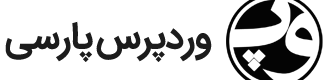


مشکل با افزونه 360 Product Rototation
در مشکلات دیگر
ارسال شده در
ببینید بازم همون شد:
http://golnoor.com/Fa/?page_id=13711