
محمد دریابیان
-
تعداد ارسالها
160 -
تاریخ عضویت
-
آخرین بازدید
نوشتهها ارسال شده توسط محمد دریابیان
-
-
سلام دوست عزیز!
امتحان کردم با پوسته های پیشفرض هم همین مشکل رو داره ! افزونه هارو غیر فعال کردم نشد.!
حقیقتش من قبلاً اونطوری که یادم هست برای سئو سایت فاصله بین کدها رو با یک کد پاک کردم ولی الان یادم نیست اون چه کدی بود و کجا اعمالش کردم؟؟؟؟؟
-
-
من قبلا از یه هاست رایگان بعد هاست جدید خریدم و انتقالش دادم به هاست جدید ، سایت بالا میاد ولی میخوام وارد بخش مدیریت بشم خطا میده ....
این فایل کانفیق ، کجا مشکل داره؟؟

<?php
/**
* The base configurations of the WordPress.
*
* This file has the following configurations: MySQL settings, Table Prefix,
* Secret Keys, WordPress Language, and ABSPATH. You can find more information
* by visiting {@link http://codex.wordpress.org/Editing_wp-config.php Editing
* wp-config.php} Codex page. You can get the MySQL settings from your web host.
*
* This file is used by the wp-config.php creation script during the
* installation. You don't have to use the web site, you can just copy this file
* to "wp-config.php" and fill in the values.
*
* @package WordPress
*/
// ** MySQL settings - You can get this info from your web host ** //
/** The name of the database for WordPress */
define('DB_NAME', 'dadebara_wp');
/** MySQL database username */
define('DB_USER', 'dadebara_wpm');
/** MySQL database password */
define('DB_PASSWORD', 'lplnnvdhfdhk');
/** MySQL hostname */
define('DB_HOST', 'localhost');
/** Database Charset to use in creating database tables. */
define('DB_CHARSET', 'utf8');
/** The Database Collate type. Don't change this if in doubt. */
define('DB_COLLATE', '');
/**#@+
* Authentication Unique Keys and Salts.
*
* Change these to different unique phrases!
* You can generate these using the {@link https://api.wordpress.org/secret-key/1.1/salt/ WordPress.org secret-key service}
* You can change these at any point in time to invalidate all existing cookies. This will force all users to have to log in again.
*
* @since 2.6.0
*/
define('AUTH_KEY', 'put your unique phrase here');
define('SECURE_AUTH_KEY', 'put your unique phrase here');
define('LOGGED_IN_KEY', 'put your unique phrase here');
define('NONCE_KEY', 'put your unique phrase here');
define('AUTH_SALT', 'put your unique phrase here');
define('SECURE_AUTH_SALT', 'put your unique phrase here');
define('LOGGED_IN_SALT', 'put your unique phrase here');
define('NONCE_SALT', 'put your unique phrase here');
/**#@-*/
/**
* WordPress Database Table prefix.
*
* You can have multiple installations in one database if you give each a unique
* prefix. Only numbers, letters, and underscores please!
*/
$table_prefix = 'wp_';
/**
* For developers: WordPress debugging mode.
*
* Change this to true to enable the display of notices during development.
* It is strongly recommended that plugin and theme developers use WP_DEBUG
* in their development environments.
*/
define('WP_DEBUG', false);
/* That's all, stop editing! Happy blogging. */
/** Absolute path to the WordPress directory. */
if ( !defined('ABSPATH') )
define('ABSPATH', dirname(__FILE__) . '/');
/** Sets up WordPress vars and included files. */
require_once(ABSPATH . 'wp-settings.php');
-
ممنون دوست عزیز که پاسخ دادید بله اسم دیتابیسم رو عوض کردم و تو فایل کانفیق هم تغییرات رو اعمال کردم ولی مشکل برطرف نمیشه ؟؟؟
-
با سلام خدمت دوستان
من امروز سرور سایتم رو تغییر دادم حالا الان میخوام وارد بخش مدیریت سایت بشم خطاهای زیر رو بهم میده منم زیاد با وردپرس کار نکردم و نمیتونم معنی و مفهومش چیه؟؟؟ توروخدا هرکی میدونه فقط سریع جوابش رو بگه و راه حل رفع این خطا رو ... قربون شماها
Warning: Cannot modify header information - headers already sent by (output started at /home/dadebara/public_html/wp-config.php:1) in /home/dadebara/public_html/wp-content/plugins/cystats/cystats.php on line 199
Warning: Cannot modify header information - headers already sent by (output started at /home/dadebara/public_html/wp-config.php:1) in /home/dadebara/public_html/wp-includes/pluggable.php on line 1173
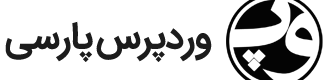

حذف خودکار فضای خالی بین متون
در مشکلات دیگر
ارسال شده در
سلام
خیر از استایل تراز کردن استفاده میکنم.