-
تعداد ارسالها
585 -
تاریخ عضویت
-
آخرین بازدید
نوشتهها ارسال شده توسط goldenfont
-
-
تو استایل به کد زیر float: left; اضافه کنید :
img.wp-post-image {
margin: 0 5px 5px 0 !important;
}-
 1
1
-
-
ممنون
دو تا سوال داشتم
1- این کد رو چجوری باید بزارم ؟ چون همینو که میزارم صفحه سفید میاد ، نفهمیدم میگید باید چجوری بزارمش
$terms = apply_filters( 'taxonomy-images-get-terms', '' );
if ( ! empty( $terms ) ) {
print '<ul>';
foreach( (array) $terms as $term ) {
print '<li><a href="' . esc_url( get_term_link( $term, $term->taxonomy ) ) . '">' . wp_get_attachment_image( $term->image_id, 'detail' ) . '</li>';
}
print '</ul>';
}2- این کد رو چجوری تغییر بدم تا فقط یه زیر دسته خاص رو نشون بده ؟
بسیار ممنون
-
 1
1
-
-
-
-
ممنون ولی کار نکرد
کد اول برای نمایش یه زیر دسته ووکامرس هستش
کد دوم برای نمایش عکسشه
ولی عکسشو حالا نمایش نمیده
مشکل چیه ؟
ممنون
-
پس بزارید اینطوری بپرسم :
این کد رو داریم :
<ul class="dropdown_flyout_level">
<li>
<?php
$args = array(
'type' => 'product',
'child_of' => 28,
'orderby' => 'id',
'order' => 'ASC',
'hide_empty' => 1,
'taxonomy' => 'product_cat' );
$categories = get_categories( $args );
echo '<ul>';
foreach ($categories as $category) {
$option = '<li>';
$option .= '<a href="' . get_category_link( $category->term_id ) . '" title="' . sprintf( "نمایش تمام مطالب در %s", $category->name ) . '" ' . '>' . $category->name.'</a> ';
$option .= "</li>\n";
echo $option;
}
echo '</ul>';
?>
</li>
</ul><!-- End dropdown_flyout_level -->میخوایم اینو بهش اضافه کنیم :
<?php
$image_url = apply_filters( 'taxonomy-images-list-the-terms', '', array(
'image_size' => 'medium'
) ); ?>
<?php print $image_url; ?>نتیجه چجوری میشه ؟
مرسی
-
بسیار ممنون
برای نمایش عنوانی که برای دسته انتخاب کردیم بجای " پیوند ها " چی رو باید اضافه کنیم ؟
-
نمیدونم چرا ولی بازم همه رو نشون میده :
<div class="about">
<?php wp_list_bookmarks( $args ); ?>
<?php $args = array(
'category' => '32',
); ?>
</div> -
<?php wp_list_bookmarks( $args ); ?> هم نیازی به تغییر نداره ؟
-
سلام
میدونم تو کد زیر تو قسمت image مشکل داره
ولی مشکلش رو نمیدونم از چیه ؟
<?php
$args = array(
'type' => 'product',
'child_of' => 28,
'orderby' => 'id',
'order' => 'ASC',
'hide_empty' => 1,
'taxonomy' => 'product_cat' );
$categories = get_categories( $args );
echo '<ul>';
foreach ($categories as $category) {
$option = '<li>';
$option .= '<a href="' . get_category_link( $category->term_id ) . '" title="' . sprintf( "نمایش تمام مطالب در %s", $category->name ) . '" ' . '>' . $category->name.'</a> ';
$option .= "</li>\n";
echo $option;
}
echo '</ul>';
?>
<?php
$image_url = apply_filters( 'taxonomy-images-list-the-terms', '', array(
'image_size' => 'medium'
) ); ?> -
دوستان من هم نتونستم
اینطوری نوشتم ولی همه دسته هارو نشون میده :
<?php $args = array(
'orderby' => 'name',
'order' => 'ASC',
'limit' => -1,
'category' => '32',
'exclude_category' => ' ',
'category_name' => 'فوتر-راست',
'hide_invisible' => 1,
'show_updated' => 0,
'echo' => 1,
'categorize' => 1,
'title_li' => __('Bookmarks'),
'title_before' => '<h3>',
'title_after' => '</h3>',
'category_orderby' => 'name',
'category_order' => 'ASC',
'class' => 'linkcat',
'category_before' => '<li id=%id class=%class>',
'category_after' => '</li>' ); ?> -
سلام ، آقا هرچی گشتم نتونستم کد نمایش یه دسته از لینکهایی که تو Link Manager ساختم رو پیدا کنم . . .
کدش رو یکی از دوستان بذاره ممنون میشم
-
اینم راهنماشه : http://zahlan.net/blog/2012/06/categories-images/
ولی من نفهمیدم از کدوم کد باید استفاده کنم و چی باید داخلش بزارم ؟
-
آقا همین افزونه رو نصب کردم
کد زیر برای نمایش زیر دسته های یک دسته ی مادر هستش
چطوری عکسی که با این افزونه گذاشتم رو به این کد اضافه کنم تا نمایش بده ؟
ممنون
<?php
$args = array(
'type' => 'product',
'child_of' => 28,
'orderby' => 'id',
'order' => 'ASC',
'hide_empty' => 1,
'taxonomy' => 'product_cat' );
$categories = get_categories( $args );
echo '<ul>';
foreach ($categories as $category) {
$option = '<li>';
$option .= '<a href="' . get_category_link( $category->term_id ) . '" title="' . sprintf( "نمایش تمام مطالب در %s", $category->name ) . '" ' . '>' . $category->name.'</a> ';
$option .= "</li>\n";
echo $option;
}
echo '</ul>';
?> -
خب اینم دقیقا همون کدیه که من منظورمه :
<script type="text/javascript">
//***************************************
// Author: webkaran.com
// Version: v2.0
// Date: 2012-01-12
// Description: displays the amount of time until the "dateFuture" entered below.
// NOTE: the month entered must be one less than current month. ie; 0=January, 11=December
// NOTE: the hour is in 24 hour format. 0=12am, 15=3pm etc
// format: dateFuture1 = new Date(year,month-1,day,hour,min,sec)
// example: dateFuture1 = new Date(2003,03,26,14,15,00) = April 26, 2003 - 2:15:00 pm
dateFuture1 = new Date(2014,5,25,12,24,41);
// TESTING: comment out the line below to print out the "dateFuture" for testing purposes
//document.write(dateFuture +"<br />");
//###################################
//nothing beyond this point
function GetCount(ddate,iid){
dateNow = new Date(); //grab current date
amount = ddate.getTime() - dateNow.getTime(); //calc milliseconds between dates
delete dateNow;
// if time is already past
if(amount < 0){
document.getElementById(iid).innerHTML="Now!";
}
// else date is still good
else{
hours=0;mins=0;out="";
amount = Math.floor(amount/1000);//kill the "milliseconds" so just secs
hours=Math.floor(amount/3600);//hours
amount=amount%3600;
mins=Math.floor(amount/60);//minutes
amount=amount%60;
if(hours != 0){out += hours +" "+((hours==1)?"ساعت":"ساعت")+", ";}
out += mins +" "+((mins==1)?"دقیقه":"دقیقه")+", ";
out = out.substr(0,out.length-2);
document.getElementById(iid).innerHTML=out;
setTimeout(function(){GetCount(ddate,iid)}, 1000);
}
}
window.onload=function(){
GetCount(dateFuture1, 'countbox1');
//you can add additional countdowns here (just make sure you create dateFuture2 and countbox2 etc for each)
};
</script>
<div id="countbox1"></div>این 24 ساعت رو معکوس میشماره
چطوری میشه توش تغییر داد که مثلا 23 ساعت رو معکوس بشماره ؟
-
پیدا کردم دوستان
اینم لینکش تا بقیه هم استفاده کنن :
http://wpu.ir/yaewc -
بعد 4 روز آپ کردم
این کدهای مربوط به تایمر :
<div id="kol" style="line-height: 2" align="center">لطفاً <div id="countdown" style="font-size: 20px;font-weight: bold"></div> صبر کنيد</div>
<div id="show_but" style="display: none">
<!--End Download Buttons-->
<ul id="download_buttons">
<li class="right"><a href="http://picor.ir" class="button">دانلود<span>کليک کنيد</span></a></li>
</ul>
<!--End Download Buttons-->
</div>
<script type="text/javascript">
var seconds = 15;setTimeout(updateCountdown, 1000);function updateCountdown() {seconds--;
if (seconds > 0) { document.getElementById('countdown').innerHTML = seconds; setTimeout(updateCountdown, 1000);} else { document.getElementById('kol').style.display = "none";document.getElementById('show_but').style.display = "inline"; }}
</script>
</div>حالا چجوری باید تغییر بدم کدهارو تا به این شکل :
24:00
23:59
23:58
و . . .
0:0
تغییر کنه ؟
-
سلام جستجو کردم ولی چیزی پیدا نکردم کد " نمایش محصولات یک دسته خاص در ووکامرس " رو میخوام ؟
ممنون
-
خب اون بدون min رو که اصلا تو سورسها نذاشتم !
-
کد اصلیش ؟
منظورتون اینه ؟
<article id="sliderr">
<header>
<ul class="tabs">
<?php if ( !function_exists('dynamic_sidebar') || !dynamic_sidebar('offer-title') ) ; ?>
</ul>
</header>
<div class="slides center">
<?php if ( !function_exists('dynamic_sidebar') || !dynamic_sidebar('offer') ) ; ?>
</div>
</article> -
عذر میخوام بعد 3 روز آپ میکنم
-
آخرین توانم رو به کار انداختم و به این رسیدم :
<div class="slides center">
<div class="slideItem">
<a href="/"><img src="LINK PIC"></a><div id="timer">5 ساعت</div></div>
<div class="slideItem">
<a href="/"><img src="LINK PIC"></a><div id="timer">10ساعت</div></div>و JS :
/*!
* jQuery Slider Plugin - v1.0
*/
(function(a){a.fn.extend({dkSlider:function({var c={autoplay:false,speed:"slow",interval:5000,onTabClick:function(){}};var b=a.extend(c,;return this.each(function(){var l,q,o,p=true,f=b,k=a(this),g=a(".tabItem",k),n=a(".slideItem",k),s=a(".backward",k),m=a(".forward",k),r=a(".sep",k);a(".tabItem:eq(0)",k).addClass("current");a(".tabItem:eq(0)",k).parent().next(".sep").hide();a(".slideItem",k).hide();a(".slideItem:eq(0)",k).show();if(f.autoplay){l=a(".current",k).index()+1;o=a(".tabItem:eq("+l+")",k);q=setTimeout(e,f.interval)}g.click(function(i){if(!a(this).hasClass("current")){o=a(this);j();if(f.autoplay){clearTimeout(q);q=setTimeout(e,f.interval)}i.preventDefault()}});m.click(function(i){if(l==undefined){l=1}o=a(".tabItem:eq("+l+")",k);j();if(f.autoplay){clearTimeout(q);q=setTimeout(e,f.interval)}i.preventDefault()});s.click(function(i){if(l==1||l==undefined){l=g.length-1}else{if(l==0){l=g.length-2}else{l-=2}}o=a(".tabItem:eq("+l+")",k);j();if(f.autoplay){clearTimeout(q);q=setTimeout(e,f.interval)}i.preventDefault()});if(f.autoplay){n.mouseenter(function(){h()}).mouseleave(function(){d()})}function e(){j();clearTimeout(q);q=setTimeout(e,f.interval)}function j(){if(g.length>1){a(".current",k).removeClass("current");o.addClass("current");r.show();o.parent().prev(".sep").hide();o.parent().next(".sep").hide();l=a(".tabItem",k).index(o);a(".slideItem:visible",k).fadeOut(f.speed);a(".slideItem:eq("+a(".tabItem",k).index(o)+")",k).fadeIn(f.speed);l!=(g.length-1)?l+=1:l=0;o=a(".tabItem:eq("+l+")",k);f.onTabClick()}}function h(){clearTimeout(q);p=false}function d(){if(!p){p=false;q=setTimeout(e,f.interval)}}})}})})(jQuery);همچیش درست شد مشکل فقط اینه که تو استایل دوم نمیدونم چرا عکس رو نمایش نمیده !
-
این اسلایدر رو با ابزارک ساختم ، برای عکس هستش
حالا میخوام
<div class="timer">24 ساعت</div>
روی هر عکس اضافه بشه
-
والا نتونستم مشکل رو پیدا کنم . . .
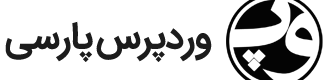


اندازه فونت ریسپانسیو
در برنامه نویسی استاتیک
ارسال شده در
سلام
برای طراحی بصورت ریسپانسیو اندازه فونت هارو به چه صورت باید گذاشت ؟ برحسب px , em , . . . چی ؟
ممنون