
mehral
-
تعداد ارسالها
322 -
تاریخ عضویت
-
آخرین بازدید
نوشتهها ارسال شده توسط mehral
-
-
.widget-container a {
color: #353635;
text-decoration: none;
display: inline-block;
padding: 7px;
line-height: 22px;
margin: 0;
}-
 2
2
-
-
این نمونه ها رو باید حتما یه سورس آنلاین بدی
.widget-container a:hover {
background-color:#6e84d6;
color:#fff;
text-shadow:1px 0 1px #071d70;
-webkit-border-radius:3px;
-moz-border-radius:3px;
border-radius:3px;
-webkit-transition:all 0.25s ease;
-moz-transition:all 0.25s ease;
-o-transition:all 0.25s ease;
transition:all 0.25s ease;
display: inline-block;
}-
 1
1
-
-
اون کد php ساده نوشته شده توسط بانک براحتی داده نمیشه ( کد کلاس ) چیزی که نوشته میشه اسکریپت های آماده و شبیه هست ....
-
 1
1
-
-
کار دوشواری هست چرا که ساختار رو باید با درگاه های بانکی ایران هماهنگ کرد که خودش یه هفت خان رستمه .....
-
 1
1
-
-
منم که گفتم بهترین راه همون گزینه های اول و دومه
-
 1
1
-
-
هیچ چیز سختی نداره تنها کار کافیه اینه توی functions.php کافیه کد زیر رو قرار بدین ...
add_theme_support( 'post-formats', array( 'aside', 'image', 'link', 'quote', 'status' ) );تا قابلین اضافه شه بعدم برای هر پست یکی از اینا رو بحسب نیاز اتخاب کنید بعد برای هر فرمت یه قالب طراحی کنید با استفاده از
get_template_part( 'content', get_post_format() );فایل های لازم در دست برای طراحی
content.php
content-aside.php
content-image.php
content-link.php
content-status.php
content-quote.php
-
 2
2
-
-
راه هایی که پیش رو دارینو براتون میگم
- استفاده از قالب رسپاسیو ( تغییر قالب فعلیتون )
- تبدیل قالبتون به قالب رسپانسیو ( نیاز به دانش کامل در زمینه css , html داره اگه دانش کافی دارین و ار مدیا کوئری ها سر در میارین )
- برنامه نویسی
من گزینه اول و دوم پیشنهادم هست بیشتر گزینه اولی ولی اینجا روش برنامه نویسیشو میگم استفاده از تابع mobile detector
if ( !function_exists( 'is_mobile' ) ):
function is_mobile() {
// Check the server headers to see if they're mobile friendly
if( isset( $_SERVER["HTTP_X_WAP_PROFILE"] ) ) {
return true;
}
// If the http_accept header supports wap then it's a mobile too
if( preg_match( "/wap.|.wap/i",$_SERVER["HTTP_ACCEPT"] ) ) {
return true;
}
// Still no luck? Let's have a look at the user agent on the browser. If it contains
// any of the following, it's probably a mobile device. Kappow!
if(isset($_SERVER["HTTP_USER_AGENT"])){
$user_agents = array("midp", "j2me", "avantg", "docomo", "novarra", "palmos", "palmsource", "240x320", "opwv", "chtml", "pda", "windows ce", "mmp/", "blackberry", "mib/", "symbian", "wireless", "nokia", "hand", "mobi", "phone", "cdm", "up.b", "audio", "SIE-", "SEC-", "samsung", "HTC", "mot-", "mitsu", "sagem", "sony", "alcatel", "lg", "erics", "vx", "NEC", "philips", "mmm", "xx", "panasonic", "sharp", "wap", "sch", "rover", "pocket", "benq", "java", "pt", "pg", "vox", "amoi", "bird", "compal", "kg", "voda", "sany", "kdd", "dbt", "sendo", "sgh", "gradi", "jb", "dddi", "moto");
foreach($user_agents as $user_string){
if(preg_match("/".$user_string."/i",$_SERVER["HTTP_USER_AGENT"])) {
return true;
}
}
}
// Let's NOT return "mobile" if it's an iPhone, because the iPhone can render normal pages quite well.
if(preg_match("/iphone/i",$_SERVER["HTTP_USER_AGENT"])) {
return false;
}
// None of the above? Then it's probably not a mobile device.
return false;
}
endif;این تابع رو در فایل functions.php تعریف کنید و در هر جای تم که آگهی دارین یه شرط تعیین کتید اگه mobile detector درست نبود آگهی رو absolute نمایش بده اگه بود relative نشون بده
درواقه راهکاری که دادم کامل نیست یه جور تریک هست ولی پسنهادم همونطور که گقتم راه کار اول و دومه ...
-
 3
3
- استفاده از قالب رسپاسیو ( تغییر قالب فعلیتون )
-
ببینید وقتی در دستور cmd این دستور رو تایپ میکنید ... گیت هایی که برای دسترسی شما به سایتتون هست رو مشخص میکنه اونوقت مشخص میشه مسدود شدن آی پی از سمت شما بوده از مخابرات بوده یا از ISP یا از هاسستون کافیه از ISP بپرسین پاسخ tracert رو ببینن تا متوجه بشن اگه خودت میدونید که کدوم پاسخ ها مربوط به بخش هایی که گفتم خودت میتونی متوجه بشی ...
-
 2
2
-
-
یه tracert بگیر متوجه میشی دقیقا از کجا سایتت بستس ....
tracert yoursite.comدر cmd
-
 1
1
-
-
مثل اینکه شما نیاز به راهنمایی ندارید !!! من در همین حد سوادم میکشه ....
-
 1
1
-
-
کد اصلاح شده
<div id="comments" class="comments">
<?php if ( post_password_required() ) : ?>
<p class="nopassword"><?php _e( 'This post is password protected. Enter the password to view any comments.', 'PixFill' ); ?></p>
<!-- #comments -->
<?php return; endif;?>
<?php if ( have_comments() ) : ?>
<h1 class="heading colr"><?php printf( _n( 'Comments %2$s', '%1$s Comments %2$s', get_comments_number(), 'PixFill' ),number_format_i18n( get_comments_number() ), '' );?></h1>
<?php if ( get_comment_pages_count() > 1 && get_option( 'page_comments' ) ) : // Are there comments to navigate through? ?>
<div class="navigation">
<div class="nav-previous"><?php previous_comments_link( __( '<span class="meta-nav">←</span> Older Comments', 'PixFill' ) ); ?></div>
<div class="nav-next"><?php next_comments_link( __( 'Newer Comments <span class="meta-nav">→</span>', 'PixFill' ) ); ?></div>
</div> <!-- .navigation -->
<?php endif; // check for comment navigation ?>
<ul>
<?php wp_list_comments( array( 'callback' => 'PixFill_comment' ) ); ?>
</ul>
<?php if ( get_comment_pages_count() > 1 && get_option( 'page_comments' ) ) : // Are there comments to navigate through? ?>
<div class="navigation">
<div class="nav-previous"><?php previous_comments_link( __( '<span class="meta-nav">←</span> Older Comments', 'PixFill' ) ); ?></div>
<div class="nav-next"><?php next_comments_link( __( 'Newer Comments <span class="meta-nav">→</span>', 'PixFill' ) ); ?></div>
</div><!-- .navigation -->
<?php endif;
else :
if ( ! comments_open() ) :?>
<?php endif; // end ! comments_open() ?>
<?php endif; // end have_comments() ?>
</div>
<?php
global $post_id;
$defaults = array( 'fields' => apply_filters( 'comment_form_default_fields',
array(
'author' => '<p class="comment-form-author">' .
'<label for="author">' . __( 'Name','mytheme' ) . '</label> ' .
( $req ? '<span class="required">*</span>' : '' ) .
'<input id="author" name="author" type="text" value="' .
esc_attr( $commenter['comment_author'] ) . '" size="30" tabindex="1" />' .
'</p><!-- #form-section-author .form-section -->',
'email' => '<p class="comment-form-email">' .
'<label for="email">' . __( 'Email','mytheme' ) . '</label> ' .
( $req ? '<span class="required">*</span>' : '' ) .
'<input id="email" name="email" type="text" value="' .
esc_attr( $commenter['comment_author_email'] ) . '" size="30" tabindex="2"/>' .
'</p><!-- #form-section-email .form-section -->',
'url' => '<p class="comment-form-url">' .
'<label for="url">' . __( 'Website','mytheme' ) . '</label>' .
'<input id="url" name="url" type="text" value="' . esc_attr( $commenter['comment_author_url'] ) . '" size="30" tabindex="3" />' .
'<!-- #<span class="hiddenSpellError" pre="">form-section-url</span> .form-section -->' ) ),
'comment_field' => '<p class="comment-form-comment">' .
'<label for="comment">' . __( 'Comment','mytheme' ) . '</label>' .
'<textarea id="comment" name="comment" cols="45" rows="8" tabindex="4" aria-required="true"></textarea>' .
'</p><!-- #form-section-comment .form-section -->',
'must_log_in' => '<p class="must-log-in">' . sprintf( __( 'You must be <a href="%s">logged in</a> to post a comment.' ),
wp_login_url( apply_filters( 'the_permalink', get_permalink( $post_id ) ) ) ) . '</p>',
'logged_in_as' => '<p class="logged-in-as">' . sprintf( __( 'Logged in as <a href="%s">%s</a>.
<a title="Log out of this account" href="%s">Log out?</a></p>' ), admin_url( 'profile.php' ),
$user_identity, wp_logout_url( apply_filters( 'the_permalink', get_permalink( $post_id ) ) ) ),
'comment_notes_before' => '<p class="comment-notes">' . __( 'Your email is <em>never</em> published nor shared.','mytheme' ) .
( $req ? __( ' Required fields are marked <span class="required">*</span>' ) : '' ) . '</p>',
'comment_notes_after' => '',
'id_form' => 'commentform',
'id_class' => 'commentform',
'id_submit' => 'submit',
'title_reply' => __( 'Leave a Reply','mytheme' ),
'title_reply_to' => __( 'Leave a Reply to %s','mytheme' ),
'cancel_reply_link' => __( 'Cancel reply','mytheme' ),
'label_submit' => __( 'Post Comment','mytheme' ),
); ?>
<?php comment_form($defaults, $post_id); ?>-
 4
4
-
-
اون page دلخواهی که درست کردینو اینجا قرار بدین
-
body {
background: -webkit-radial-gradient(black 15%, transparent 16%) 0 0, -webkit-radial-gradient(black 15%, transparent 16%) 8px 8px, -webkit-radial-gradient(rgba(255,255,255,.1) 15%, transparent 20%) 0 1px, -webkit-radial-gradient(rgba(255,255,255,.1) 15%, transparent 20%) 8px 9px;
background-color: #282828;
background-size: 16px 16px;
background: -webkit-radial-gradient(black 15%, transparent 16%) 0 0, -webkit-radial-gradient(black 15%, transparent 16%) 8px 8px, -webkit-radial-gradient(rgba(255,255,255,.1) 15%, transparent 20%) 0 1px, -webkit-radial-gradient(rgba(255,255,255,.1) 15%, transparent 20%) 8px 9px;
background-color: #282828;
background-size: 16px 16px;
}نمونه پیشنمایش
http://jsfiddle.net/pzUfT/-
 3
3
-
-
سلام مجدد
ای خدااااااااااااااااااااااااااا، من راه حل رو بلدم ... مشکلم اینه که اصلا بخشی برای انتخاب قالب توی صفات برگه وجود نداره! چجوری این بخش رو اضافه کنم به ادیتور برگه ها؟
یا علی
اگه بلد بودین که میدونستین کجا و به چه صورت اضافه میشه ، دوستان اگه کسی به شما راهنمایی میکنه اینجوری نباشه که دنبال یه جادوی چیزی باشین باید امتحانش کنید ، در صورت لزوم حتما کدی که قرار دادینو در فایل مورد نظر ، را پیوست کنید و یه اسکرین شات از اون محیط حتما بگیری تا بتونی به پاسخت برسی با حرف چیزی درست نمیشه یه حرکت کنید ....
-
درود در فایل comments.php تابع
comment_form();رو پیدا کن با این جابه جاش کن
$comments_args = array(
'comment_notes_before' => '<p class="comment-notes">' . __( 'Your email address will not be published.' ) . ( $req ? $required_text : '' ) . '</p>',
'comment_notes_after' => '<p class="form-allowed-tags">' . sprintf( __( 'You may use these <abbr title="HyperText Markup Language">HTML</abbr> tags and attributes: %s' ), ' <code>' . allowed_tags() . '</code>' ) . '</p>'
);
comment_form($comments_args);حالا اگه اون دو قسمتی که مشخص کردم میخوای نباشه تنها کار اینه که value شونو خالی بزاری
$comments_args = array(
'comment_notes_before' => '',
'comment_notes_after' => ''
);
comment_form($comments_args);-
 3
3
-
-
شما این تگ آخر رو بردارین <b>
<script type="text/javascript" language="javascript">
/*
+---------------------------------------------------------+
| Ad Simple Copyright www.YugDesign.com |
+---------------------------------------------------------+
| This program may be used and hosted free of charge by |
|anyone for personal purpose as long as this copyright |
|notice remains intact. |
+---------------------------------------------------------+
*/
var img_width = "120";
var img_height = "240";
var img_title = "Click Here";
var ad=new Array()
//insert here your images src
ad[0]='http://www.d20.ir/Upload/f0d275f0/4d01014a/3d pics.gif';
ad[1]='http://www.wdcohost.com/images/banners/banner2.gif';
ad[2]='http://www.wdcohost.com/images/banners/banner3.gif';
var links=new Array()
//insert here your links
links[0]='http://kamyab-kala.ir/detail.php?id3=24572&bz=17974&ob&su&no';
links[1]='http://www.wdcohost.com';
links[2]='http://www.wdcohost.com';
var xy=Math.floor(Math.random()*ad.length);
document.write('<a href="'+links[xy]+'" target="_blank"><img src="'+ad[xy]+'" width="'+img_width+'" height="'+img_height+'" alt="'+img_title+'"></a>');
</script>-
 1
1
-
-
ساده ترین کار یه تریک خاص اونم استفاده از contact-form 7 هست به چه صورت :
شما فرم موردنظرتونو رو با این افزونه درست میکنید بعد شورتکد مورد نظزرتونو رو توی این ساختار قرار میدی
<?php
if ( is_user_logged_in() ) {
// enter your shortcode contact form
do_shortcode( '[contact-form-7 id="1234" title="Contact form 1"]' );
} else {
echo 'Please login for .... '
}
?>البته این ساده ترین و بهترین راه برای شما هست راه های دیگری هم هست که نیاز به برنامه نویسی داره ....
-
 5
5
-
-
توی div.entry-summay شما متن رو پاک کن و عکس و المانای دلخواه html تون رو قرار بدین ...
-
برای حلقه از این ساختار استفاده کن
<?php
$new_query = new WP_Query("orderby=post_date&order=desc");
while( $new_query->have_posts) :
$new_query->the_post();
?>
<?php if ( ( current_time('timestamp') - get_the_time('U') - ( get_option('gmt_offset') * 3600 ) ) < (60*60*24) ): ?>
<?php // your loop contetn ?>
<?php endif ?>
<?php endwhile; ?>-
 4
4
-
-
اگه سورس آنلاین داری بگی بهتره
-
میشه یه خورده بیشتر توضیح بدی من زیاد با این اصطالاحات پارسی ( افزودن ساختار ) آشنا نیستم ، انگلیسیشو بگو
-
 3
3
-
-
body * {
font-family: Tahoma !important;
}-
 1
1
-
-
ما هم ممنون میشیم اگه شما کامل بگین چه افزونه ای هست این بخش و کامل تر توضیح بدین ....
-
 2
2
-
-
شما نیازی به Accordion ندارید تنها کار اینه که با جی کوئری به نتیجتون برسین نمونه
http://jsfiddle.net/tAFva/5/-
 3
3
-
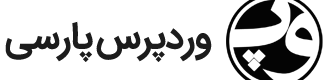
افزودن ساختار به قالب ها
در هک و برنامه نویسی
ارسال شده در
شما اول برای راه اندازیش کافیه این کد رو توی فایل functions.php تمتون قرار بدین
بعد توی قسما افزودن نوشته که برید یه همچیم بخش اضافه شده
حال بسته به نیاز هز کدومو انتخاب می کنید و بهد برای حلقه از این کد استفاده میکنه
تنها کار ساخت فایلهای برای نمایش هر کدوم از فرمت ها است ....
content.php
content-aside.php
content-image.php
content-link.php
content-status.php
content-quote.php