
armanaria111
-
تعداد ارسالها
20 -
تاریخ عضویت
-
آخرین بازدید
نوشتهها ارسال شده توسط armanaria111
-
-
میشه بیشتر راهنمایی کنید
یا قالب رو براتون ارسال کنم تا مشکلم رو حل کنید
اگه زحمتی نیست
-
سلام استاد راه حلی برای من پیدا نکردین
-
بله درسته ولی این ادامه بحث بود حالا راهی داره امکان پذیر هست
-
بحث دسته بندی که کلا متفاوته شما گفتید کدها را دارید و می خواهید هروقت مقدار داشتند نمایش داده شوند این شرطی که من اضافه کردم برای اینه که در صورت خالی بودن زمینه چیزی نمایش داده نشه
دوست عزیز اول پست گفتم
من چند دسته دارم برای هر دسته یک سری زمینه تعریف کردم
زمینه ها در ادامه مطلب پست ها درست نمایش داده میشه ولی در ایندکس درست نیست
کدی که شما دادید وقتی قرار میدم زمینه ای که فعال میکنم اون پست کلا دیگه نمایش داده نمیشه
-
الان اگه دیده باشید فایل سینگل من /یزی که ما میخوام نمایش میده
فقط ایندکس نمایش نمیده یعنی این کد رو بزارم در ایندکس طبق دسته بندی نمایش میده درسته
-
سلام دوستان من دارم یه سایت فیلم راه اندازی میکنم خیلی برام مهم هست میخوام کاربران بتونن به فیلم ها امتیاز بدم مثل سایت imdb
راستی اگه افزونه رو معرفی می کنین روش استفاده هم بذارید
-
میشه بگید این کد فایل سینگل هست یا ایندکس
-
<p>سلام این کد ها هست میخوام هر وقت چیزی در زمینه دلخواه وارد شد نما
-
سلام این کد ها هست میخوام هر وقت چیزی در زمینه دلخواه وارد شد نمایش داده بشه
کد صفحه ایندکس
<div class="infor">
<div class="infos namef"><span>نام سریال : <?php echo get_post_meta($post->ID, 'نام سریال',true); ?></span></div>
<div class="infos namef"><span>نام بازیگر : <?php echo get_post_meta($post->ID, 'نام بازیگر',true); ?></span></div>
<div class="infos namef"><span>نام فیلم : <?php echo get_post_meta($post->ID, 'نام فیلم',true); ?></span></div>
<div class="infos format"><span>تاریخ تولد : <?php echo get_post_meta($post->ID, 'تاریخ تولد',true); ?></span></div>
<div class="infos lang"><span>محل تولد : <?php echo get_post_meta($post->ID, 'محل تولد',true); ?></span></div>
<div class="infos genere"><span>جنسیت : <?php echo get_post_meta($post->ID, 'جنسیت',true); ?></span></div>
<div class="infos format"><span>نوع فرمت و کیفیت : <?php echo get_post_meta($post->ID, 'نوع فرمت و کیفیت',true); ?></span></div>
<div class="infos lang"><span>ساخت کشور و زبان : <?php echo get_post_meta($post->ID, 'ساخت کشور و زبان',true); ?></span></div>
<div class="infos genere"><span>ژانر : <?php echo get_post_meta($post->ID, 'ژانر',true); ?></span></div>
<div class="infos datep"><span>حجم فایل : <?php echo get_post_meta($post->ID, 'حجم فایل',true); ?></span></div>
<div class="infos imdb"><span>امتیاز : <?php echo get_post_meta($post->ID, 'امتیاز',true); ?></span></div>
<div class="infos imdb"><span>تاریخ ساخت : <?php echo get_post_meta($post->ID, 'تاریخ ساخت',true); ?></span></div>
<div class="infos sub"><span>زیر نویس : <?php echo get_post_meta($post->ID, 'زیر نویس',true); ?></span></div>
<div class="infos views"><span>قسمت : <?php echo get_post_meta($post->ID, 'قسمت',true); ?></span></div>
<div style="height:100px;">
<div class="infos story"><span>خلاصه داستان : <?php echo get_post_meta($post->ID, 'خلاصه داستان',true); ?></span></div>
<div class="infos story"><span>خلاصه مصاحبه : <?php echo get_post_meta($post->ID, 'خلاصه مصاحبه',true); ?></span></div>
</div>
<div class="more"><a href="<?php the_permalink() ?>">ادامه و دانلود با لینک مستقیم</a></div>
</div>و این کد یکی از صفحه هات سینگل هست<p>
<div class="infor">
<div class="infos namef"><span>نام سریال : <?php echo get_post_meta($post->ID, 'نام سریال',true); ?></span></div>
<div class="infos format"><span>نوع فرمت و کیفیت : <?php echo get_post_meta($post->ID, 'نوع فرمت و کیفیت',true); ?></span></div>
<div class="infos lang"><span>ساخت کشور و زبان : <?php echo get_post_meta($post->ID, 'ساخت کشور و زبان',true); ?></span></div>
<div class="infos genere"><span>ژانر : <?php echo get_post_meta($post->ID, 'ژانر',true); ?></span></div>
<div class="infos datep"><span>حجم فایل : <?php echo get_post_meta($post->ID, 'حجم فایل',true); ?></span></div>
<div class="infos imdb"><span>امتیاز : <?php echo get_post_meta($post->ID, 'امتیاز',true); ?></span></div>
<div class="infos%
سلام این کد ها هست میخوام هر وقت چیزی در زمینه دلخواه وارد شد نمایش داده بشه
کد صفحه ایندکس<p>[code]
<div class="infor">
<div class="infos namef"><span>نام سریال : <?php echo get_post_meta($post->ID, 'نام سریال',true); ?></span></div>
<div class="infos namef"><span>نام بازیگر : <?php echo get_post_meta($post->ID, 'نام بازیگر',true); ?></span></div>
<div class="infos namef"><span>نام فیلم : <?php echo get_post_meta($post->ID, 'نام فیلم',true); ?></span></div>
<div class="infos format"><span>تاریخ تولد : <?php echo get_post_meta(
-
در وردورس بخشی هست که در هنگام ارسال مطلب می تونید فرمت مطلب را انتخاب کنید مثل ویدئو و تصویر و نقل قول و ...
در قالب هم می شه بر اساس فرمت فایل content داشته باشید مثل content-video.php که محتواش کدهای حلقه مطالب با فرمت ویدئو هستند و در همه سایت تمام مطالب با فرمت ویدئو را در آن قالب نمایش می ده
من /یزی نمیخوام پخش کنم مشکل من در زمینه های دلخواه هست
-
برای صفحه اصلی همون کد را که فرمودند در index.php بگذارید
البته به بحث دیر رسیدم وردپرس برای اینکار فرمت نوشته ها رو داره که برای همین منظور ایجادش کرده
میشه بیشتر توضیح بدیم دقیقا باید چیکار کنم
-
دوست عزیز بسیار ممنونم ازت واقعا بهم کمک کردی
ولی هنوز یه مشکل هست در صفحه اصلی هنوز مشکل داره
-
بله زمینه ها رو میخوام برای دسته ها فراخوان کنم
بله فایل single.php رو ساختم و در فراخوانی این فابل هم مشکل دارم چند آموزش بود ولی توضیح ندادند که کد رو کجا قرار بدم
-
سلام به همه دوستان
به مشکل بزرگ برخوردم هر کاری میکنم جور در نمیاد
من در سایتم دو دسته دارم یکی برای دانلود فیلم و دیگری برای بیوگرافی بازیگران هست
تصویر اول که روش نوشته شده فیلم مربوط میشه به دسته دانلود فیلم
تصویر دوم مربوط میشه به دسته بیوگرافی بازیگران
حالا من باید چیاکر کنم تا در موقع ارسال پست در هر دسته به این صورت نمایش داده بشه از زمینه دلخواه استفاده میکنم


-
خیلی مهم هست قایب cleanmag مشکل داره
در قسمت فهرست سایت متن کامی نمایش داده نمیشه
meher.ga
-
یک افزونه برای خبرنامه هست که دارم ترجمه میکنم
شما میتونید ترجمه کنید
-
سلام میشه ترجمه این چند خط رو بگید
اینها رو گوگل درست ترجمه نمی کنه
1 - I'm just a plugin, please don't call me directly
2 - Subscribe2 cannot be activated as a network plugin. Please activate it at on a site level
3 - Check your settings and check with your hosting provider
4 - Miscellaneous
5 - eg. utm_source=subscribe2&utm_medium=email&utm_campaign=postnotify&utm_id={ID}&utm_title={TITLE}
6 - Compulsory Categories
7 - Comment form checkbox is checked by default
8 - Delete failed! You cannot delete some or all of these users
9 - User(s) deleted! Any posts made by these users were assigned to you
10 - From this page you can opt in or out of receiving a periodical digest style email of blog posts.
11 - From this page you can control your subscription preferences. Choose the email format you wish to receive, which categories you would like to receive notification for and depending on the site settings which authors you would like to read.
12 - From this page you can manage your subscribers.
13 - Public Subscribers are subscribers who have used the plugin form and only provided their email address.
14 - On this page public subscribers can be viewed, searched, deleted and also toggled between Confirmed and Unconfirmed status.
15 - Registered Subscribers are subscribers who have registered in WordPress and have a username and password.
16 - Registered Subscribers have greater personal control over their subscription. They can change the format of the email and also select which categories and authors they want to receive notifications about.
17 - On this page registered subscribers can be viewed and searched. User accounts can be deleted from here with any posts created by those users being assigned to the currently logged in user. Bulk changes can be applied to all user settings changing their subscription email format and categories.
18 - From this page you can adjust the Settings for Subscribe2.
19 - This section allows you to specify settings that apply to the emails generated by the site.
20 - Emails can be sent to individual subscribers by setting the number of recipients per email to 1. A setting greater than one will group recipients together and make use of the BCC emails header. A setting of 0 sends a single email with all subscribers in one large BCC group. A setting of 1 looks less like spam email to filters but takes longer to process.
21 - This section is also where the sender of the email on this page is chosen. You can choose Post Author or your Blogname but it is recommended to create a user account with an email address that really exists and shares the same domain name as your site (the bit after the @ should be the same as your sites web address) and then use this account.
22 - This page also configures the frequency of emails. This can be at the time new posts are made (per post) or periodically with an excerpt of each post made (digest). Additionally the post types (pages, private, password protected) can also be configured here.
23 - This section allows you to customise the content of your notification emails.
24 - There are special {KEYWORDS} that are used by Subscribe2 to place content into the final email. The template also accept regular text and HTML as desired in the final emaisl.
25 - The {KEYWORDS} are listed on the right of the templates, note that some are for per post emails only and some are for digest emails only. Make sure the correct keywords are used based upon the Email Settings.
26 - This section allows settings that apply to Registered Subscribers to be configured.
27 - Categories can be made compulsory so emails are always sent for posts in these categories. They can also be excludes so that emails are not generated. Excluded categories take precedence over Compulsory categories.
28 - A set of default settings for new users can also be specified using the Auto Subscribe section. Settings specified here will be applied to any newly created user accounts while Subscribe2 is activated.
29 - This section allows you to enable several aspect of the plugin such as Widgets and editor buttons.
30 - AJAX mode can be enabled that is intended to work with the shortcode link parameter so that a dialog opens in the centre of the browser rather then using the regular form.
سوال دوم چجوری میتونم ترجمه رو ثبت کنم
-
سلام چجوری میتونم به سایتم بخشی برای ارتباط با ما و گزینه عضویت رو اضافه کنم
www.socf.org
-
سلام كسي فايل سالم قالب آذراب وب رو داره بده
-
 1
1
-
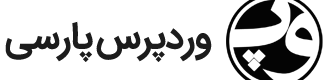
مشکل در قالب
در مشکلات دیگر
ارسال شده در
من مشکلی ندارم ولی در ایران نیستم
من در افغانستان هستم